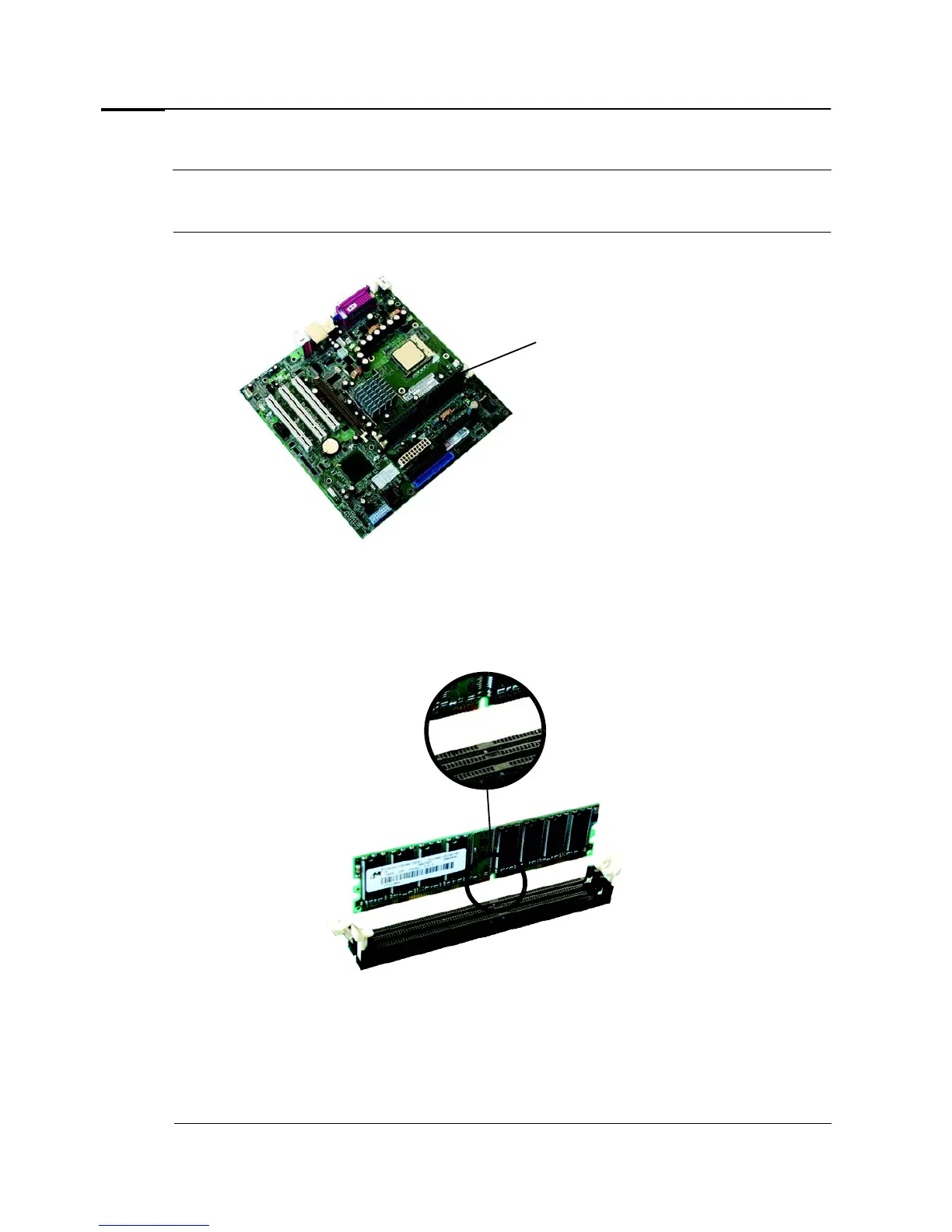Upgrading and replacing hardware
12 Evo D310 Micro Desktop
Upgrading or replacing memory
Note Use only memory modules provided for your PC model. The use of other memory modules is not supported. For information about
supported HP accessories, connect to
www.hp.com/go/pcaccessories
. 32 MB and 64 MB modules are not supported.
Install 128 MB, 256 MB or 512 MB non-ECC DDR SDRAM modules.
1 Switch off the PC and remove the computer’s cover. Refer to page 10.
2 Open the two tabs and remove the old memory module (if required).
3 There are two memory sockets. Start by fitting the socket nearest the processor. Modules of different
size (for example, 128MB or 256MB modules), can be fitted in any order.
4 Align the notches on the bottom of the module with the corresponding marks on the socket and push
it firmly into place. The clips close automatically.
5 Replace the cover. Refer to page 10.
position of memory
modules