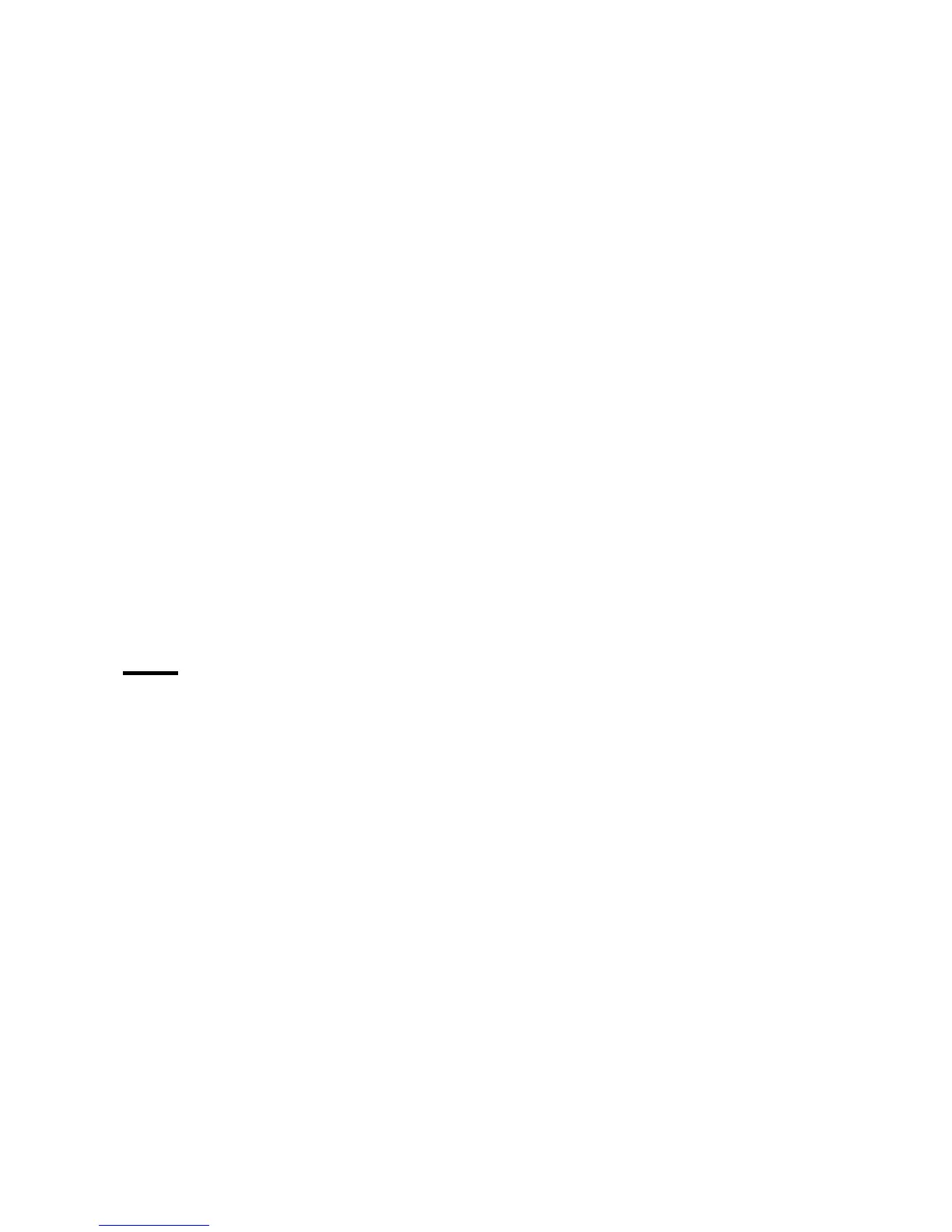Status
Upgrading and replacing hardware
This manual describes how to:
• Upgrade hardware components
• Replace faulty components.
If you want to find out about available accessories for your PC, refer to the following accessories Web
sites:
• www.hp.com/go/pcaccessories
• www.compaq.com/products/desktops/options/index.html.
Important - before you start
Read this section before installing any components in your PC.