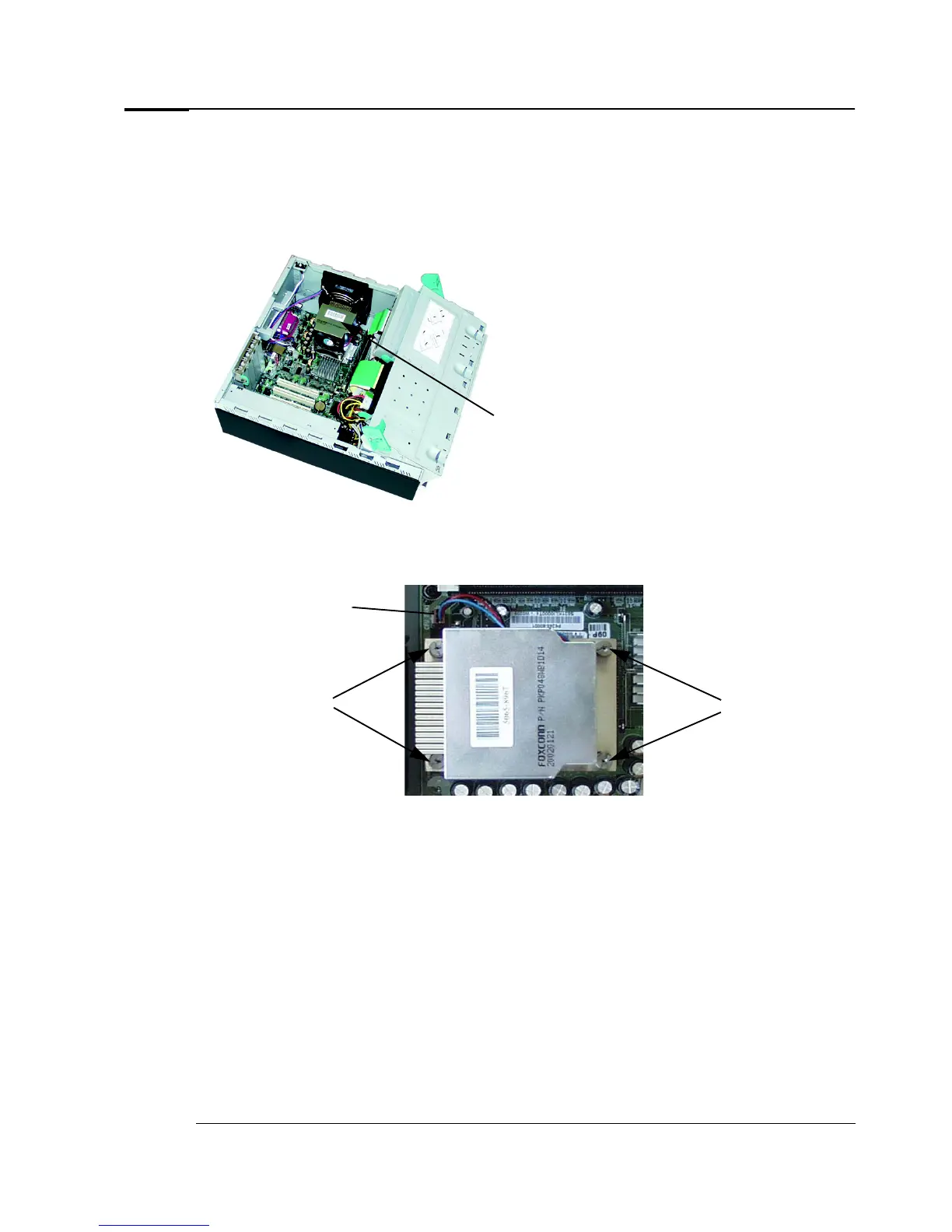Upgrading and replacing hardware
Evo D310 Micro Desktop 21
Replacing the processor
1 Switch off the PC and remove the PC’s cover. Refer to page 10.
2 Locate the processor. It will be covered by a heatsink.
3 Remove the screws from the heatsink and disconnect the processor fan cable..
4 Remove the heatsink. (If the processor is stuck to the heatsink, carefully detach the processor from
the heatsink, using a flat tool such as a screwdriver).
5 Lift the processor socket’s lever and carefully remove the old processor. Carefully insert the new
processor, then lower the lever back into place.