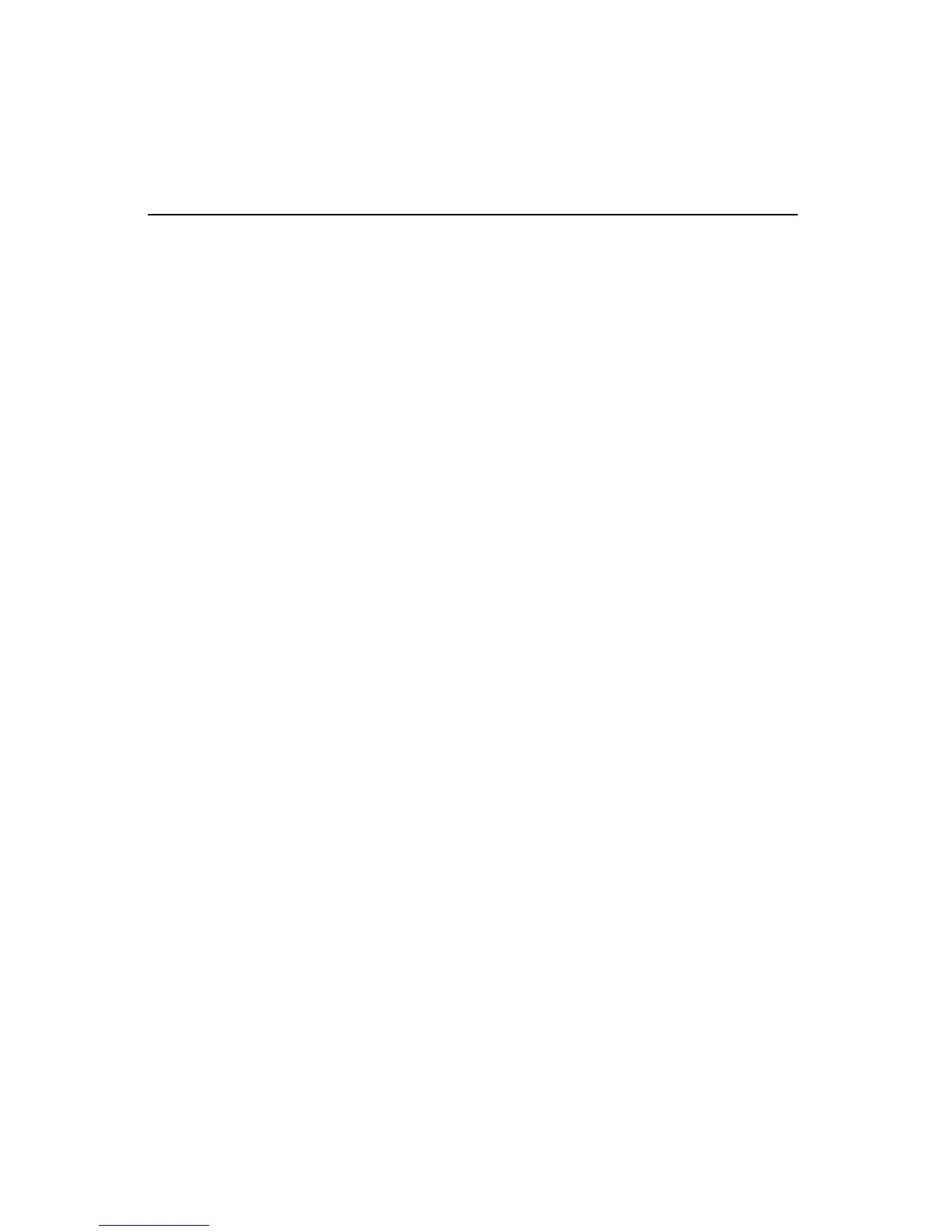1394 port 4–5
A
AC adapter
connecting 1–9
identifying 1–3
power feature A–2
AC adapter light A–2
antivirus software
3–2
applications, reinstalling or
repairing
B–5
audio-in (microphone) jack
4–5
audio-out (headphone) jack
4–5
AutoPlay
A–7
B
battery bay, primary 4–6
battery light
1–11, 4–3
battery locking latch
4–6
battery pack
charging 1–11
identifying 1–3
battery release latch 4–6
bay, hard drive
4–6
business card holder
4–6
buttons
Info Center 4–3
pointing stick 4–3
power/standby 3–6, 4–3, A–2
Index
Presentation mode 4–3
TouchPad 2–3, 4–3
volume 4–3
wireless 4–3
C
cables
modem 1–4, 1–6, 3–3
network 1–4
See also cord, power
caps lock light 4–3
compartment, memory module
4–6
computer viruses
A–5
connectors
docking 4–6
power 4–5
travel battery 4–6
cord, power 1–9
surge protection 3–3
troubleshooting A–3
country-specific modem adapter
1–4, 1–8
customer support
A–8
, A–9
D
devices, external
drivers A–7
troubleshooting A–7
Getting Started Index–1
