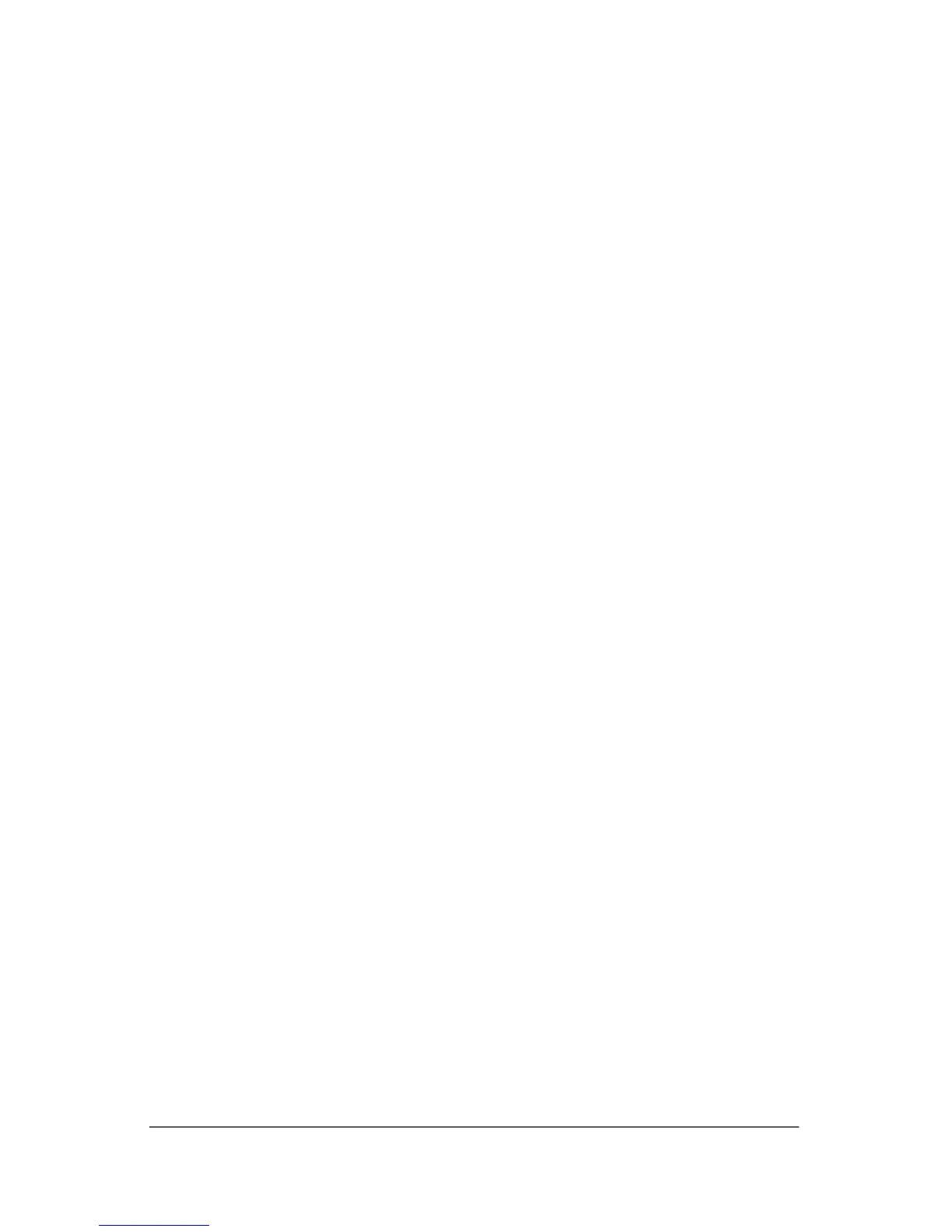I
Index
diagnostic features A–8
display
identifying 4–3
opening 1–11
display release latch 1–11, 4–5
display switch
1–11
, 4–3
display, switching image
A–5
docking connector 4–6
drivers, obtaining
A–7
DSL connections
1–6
E
electrical storm, safety issues 3–3
external devices
drivers A–7
troubleshooting A–7
F
firewalls 3–3
H
hard drive bay 4–6
hard drive, hibernation file
A–4
hardware, identifying
1–3
, 4–1
Help and Support Center
A–8
Help and Support utility
1–6
hibernation
defined A–4
restoring from A–4
IDE drive light 4–3
IEC 60950 compliance
3–5
image, switching among display
devices
A–5
Info Center button
4–3
infrared port
4–5
internal microphone
4–5
Internet Connection Firewall
3–3
Internet connection, enabling
hardware
1–6
J
jacks
audio-in (microphone) 4–5
audio-out (headphone) 4–5
RJ-11 (modem) 1–6, 4–5
RJ-45 (network) 4–5
S-Video-out 4–5
L
labels, Service Tag A–9
language settings, software setup
2–2
latch, display release
1–11
latches
display release 1–11
primary battery locking 4–6
primary battery release 4–6
lights
AC adapter A–2
battery 1–11, 4–3
caps lock 4–3
IDE drive 4–3
num lock 4–3
power/standby 1–12, 4–3, A–2
wireless 4–3
lockup, system A–6
M
memory module compartment 4–6
microphone, internal
4–5
model number, notebook
A–8
Index–2 Getting Started
