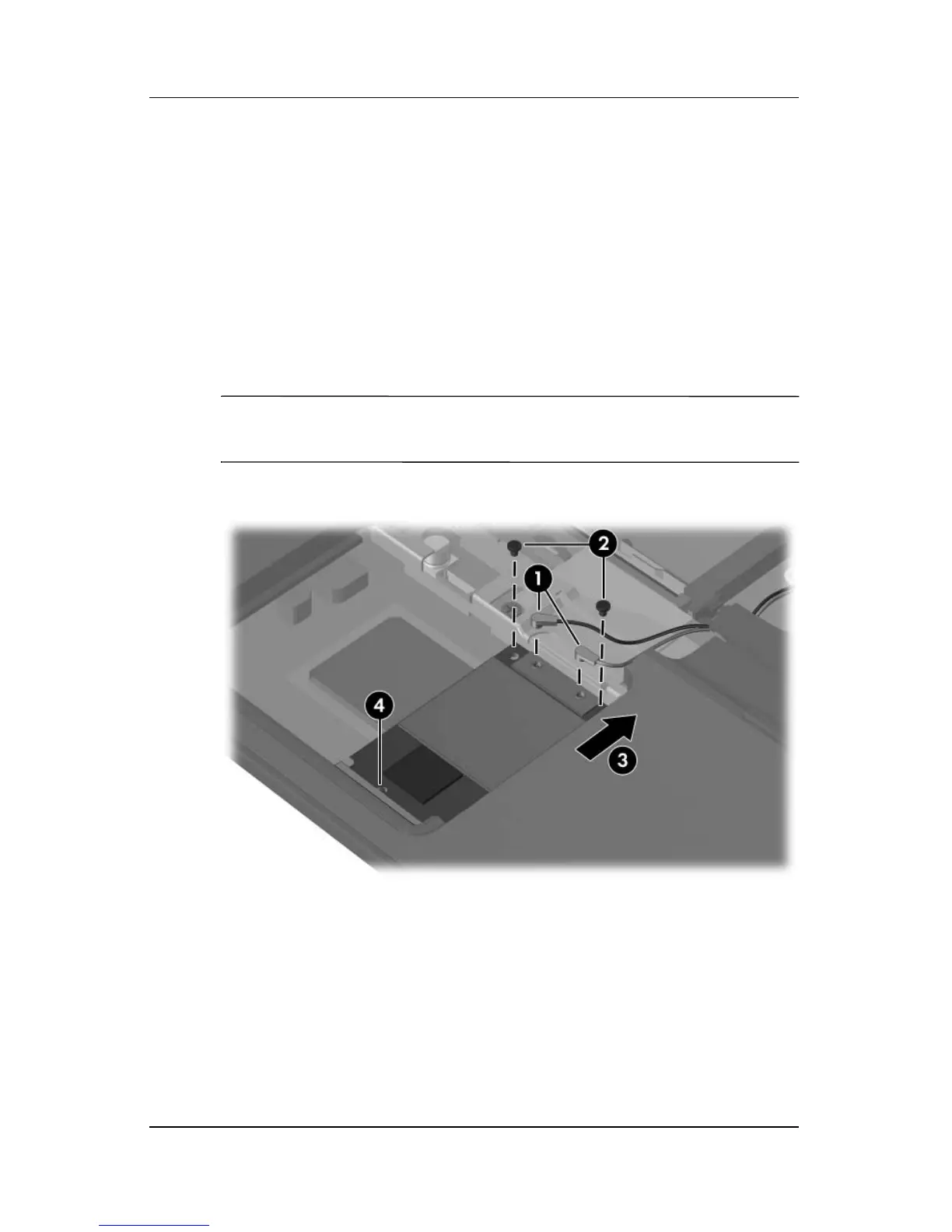Removal and Replacement Procedures
Maintenance and Service Guide 5–41
4. Make note of which antenna cable is attached to which
antenna clip on the Mini Card module before disconnecting
the cables, then disconnect the auxiliary and main antenna
cables 1 from the Mini Card module.
5. Remove the two Phillips PM2.0×4.0 screws 2 that secure the
Mini Card module to the computer. (The edge of the module
opposite the socket rises away from the computer.)
6. Remove the Mini Card module by pulling the module 3
away from the socket at an angle.
✎
Mini Card modules are designed with a notch 4 to prevent
incorrect installation.
Removing a Mini Card Module
Reverse the above procedure to install a Mini Card module.
