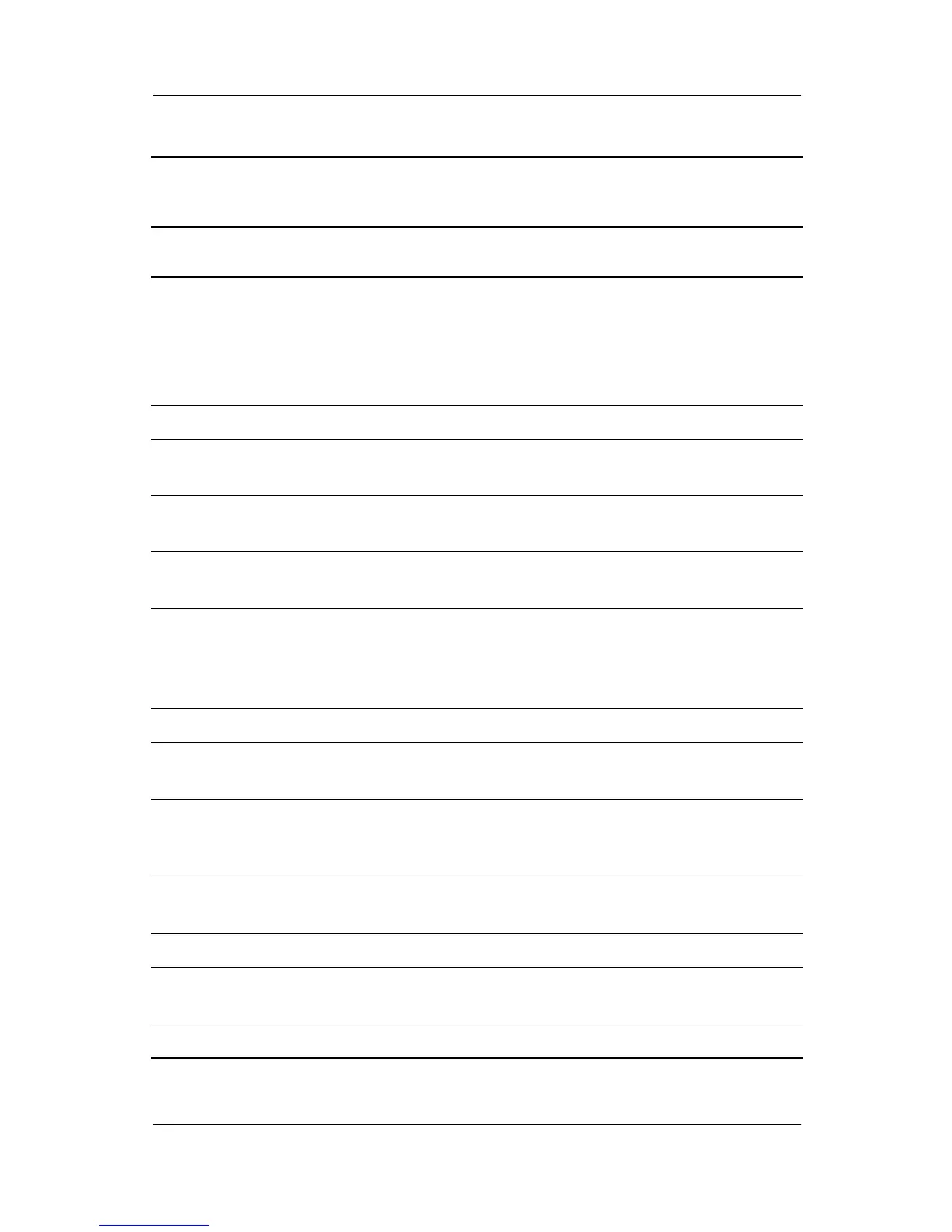Product Description
Maintenance and Service Guide 1–33
4 Vents Allow airflow to cool internal components.
Ä
CAUTION: To prevent damage, the computer shuts down if an
overheating condition occurs. Do not block the cooling vent.
Avoid placing the computer on a blanket, rug, or other flexible
surface that may cover the vent area.
5 USB connectors (2) Connect USB devices.
6 Fan Provides airflow to cool internal
components.
7 S-Video connector Connects a television, VCR, camcorder, or
overhead projector.
8 External monitor
connector
Connects an external monitor or overhead
projector.
9 External
keyboard/mouse
connector
Connects an optional full-sized keyboard or
mouse. An optional splitter/adapter allows
both an external keyboard and mouse to be
used at the same time.
10 Parallel connector Connects a parallel device.
11 RJ-45 network jack Connects the network cable. A network
cable is not included with the computer.
12 RJ-11 modem jack Connects the modem cable to an internal
modem. A modem cable is included with
internal modem models.
13 Security cable slot Attaches an optional security cable to
the computer.
14 PC Card eject button Ejects a PC Card from the PC Card slot.
15 PC Card slot Supports a 32-bit (CardBus) or 16-bit
PC Card.
16 Diskette drive Accepts diskettes.
Table 1-6
Rear Panel and Left Side Components
(Continued)
Item Component Function
