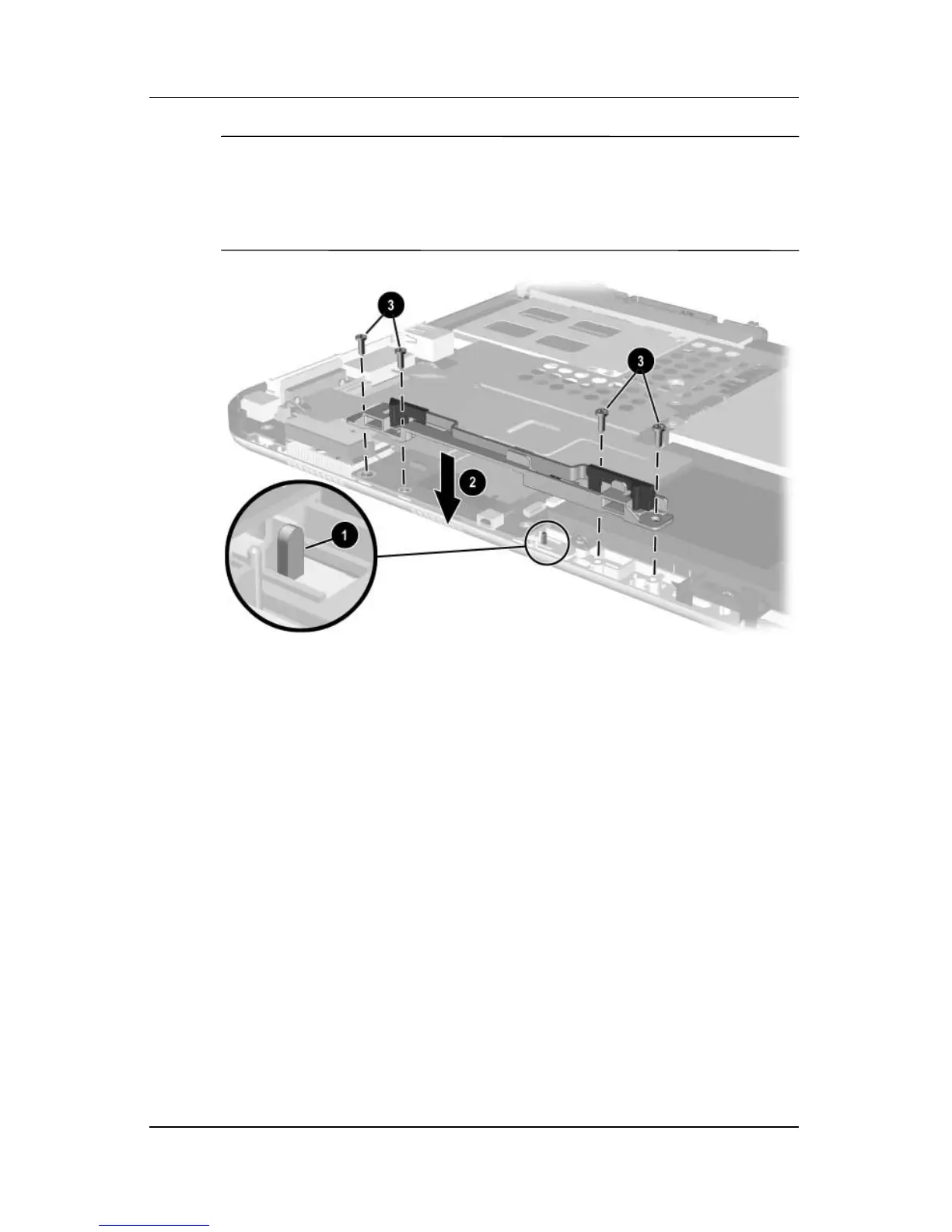5–32 Maintenance and Service Guide
Removal and Replacement Procedures
✎
When installing the keyboard release assembly, make sure the
actuator tab 1 in the base enclosure is in the leftmost position.
After this tab is positioned properly, install the keyboard
release assembly 2, and 4 TM2.5 × 6.0 screws 3.
Installing the Keyboard Release Assembly
