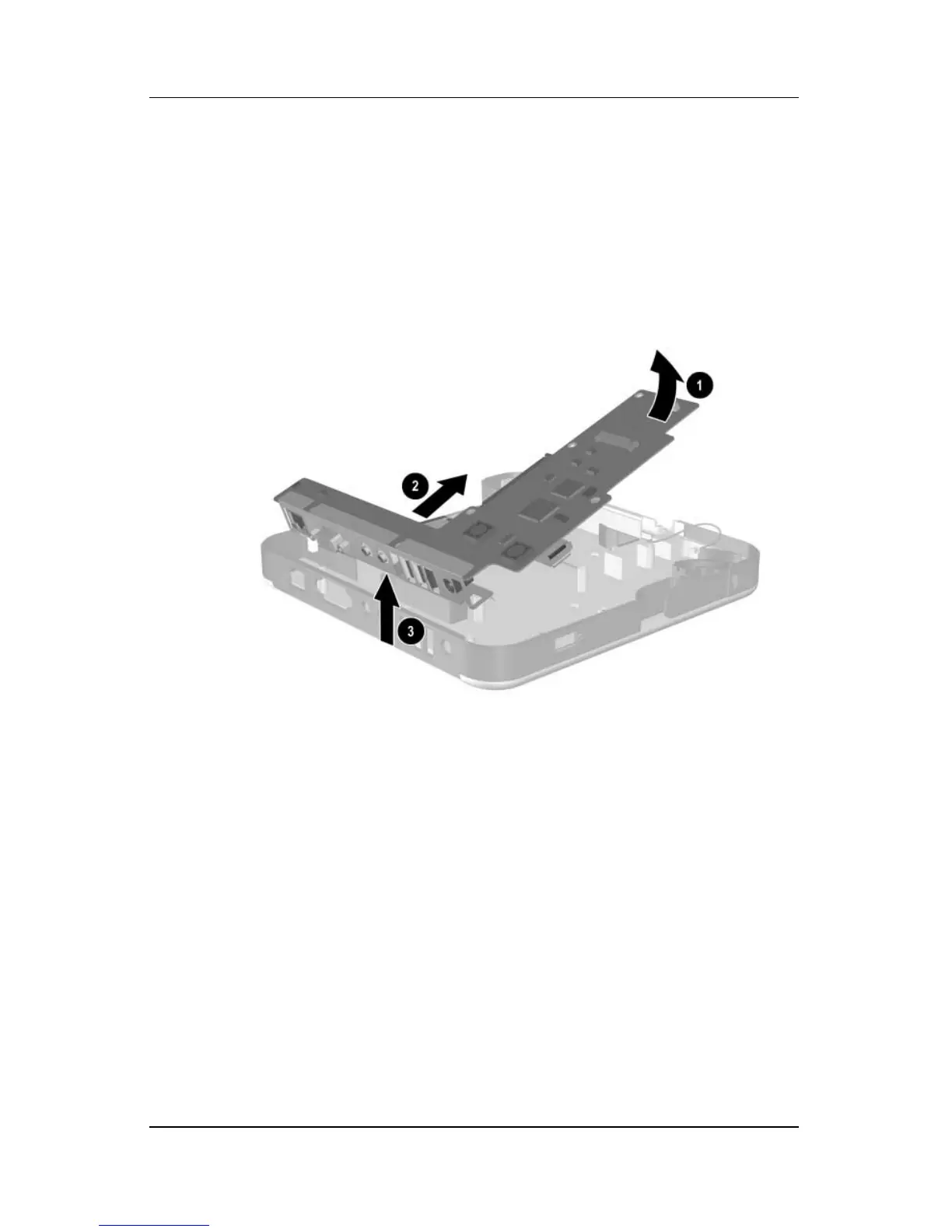5–42 Maintenance and Service Guide
Removal and Replacement Procedures
12. Lift the edge of the board assembly 1 until it rests at an
angle.
13. Slide the board assembly toward you
2 until the rear
connectors clear the bottom case.
14. Lift the docking station board assembly straight up
3 to
remove it from the bottom case.
Removing the Board Assembly
Reverse the preceding procedures to assemble the
docking station.
