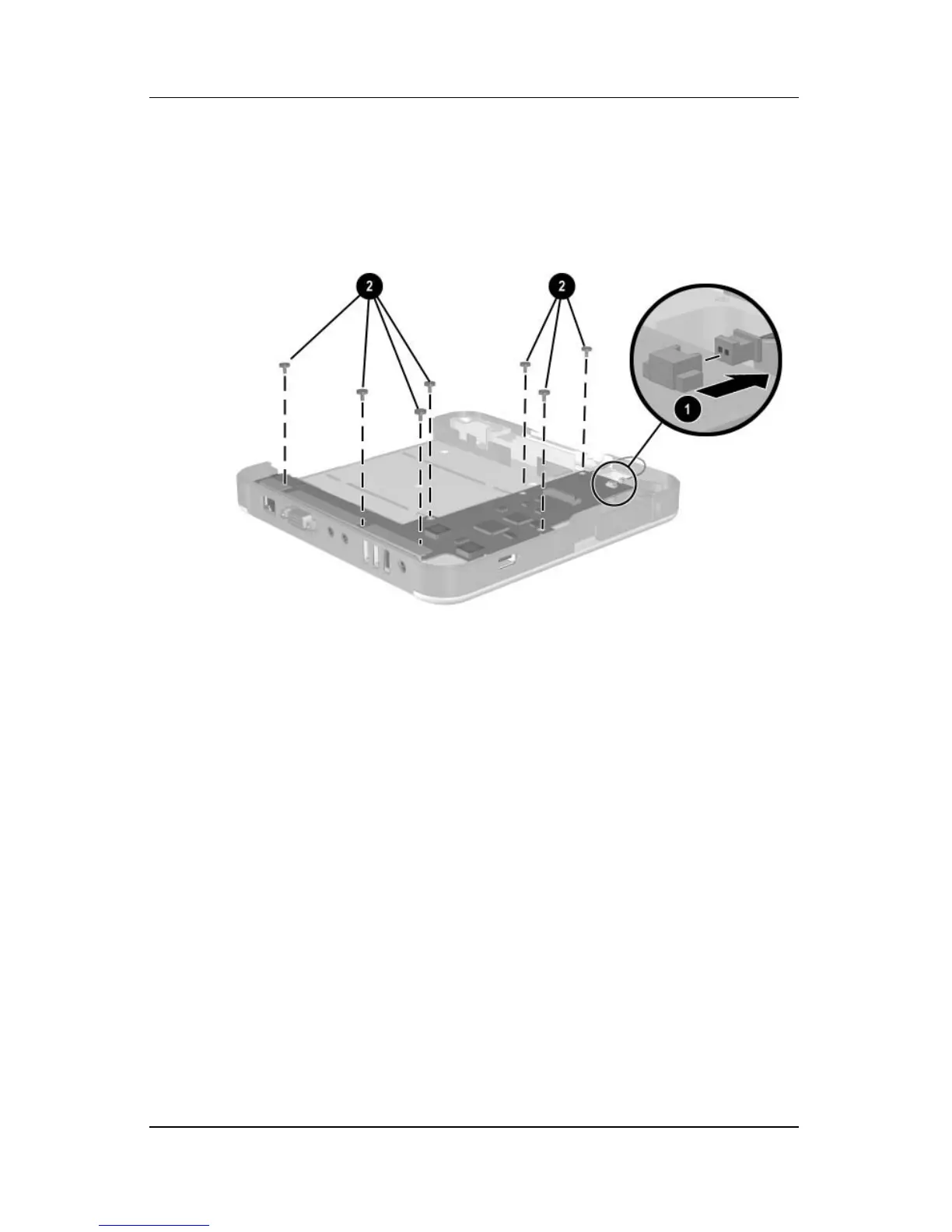Removal and Replacement Procedures
Maintenance and Service Guide 5–41
10. Disconnect the switch cable 1 from the board assembly.
11. Remove the 7 PM2.5 × 4.0 screws
2 that secure the board
assembly to the bottom case.
Removing the Board Assembly Screws
