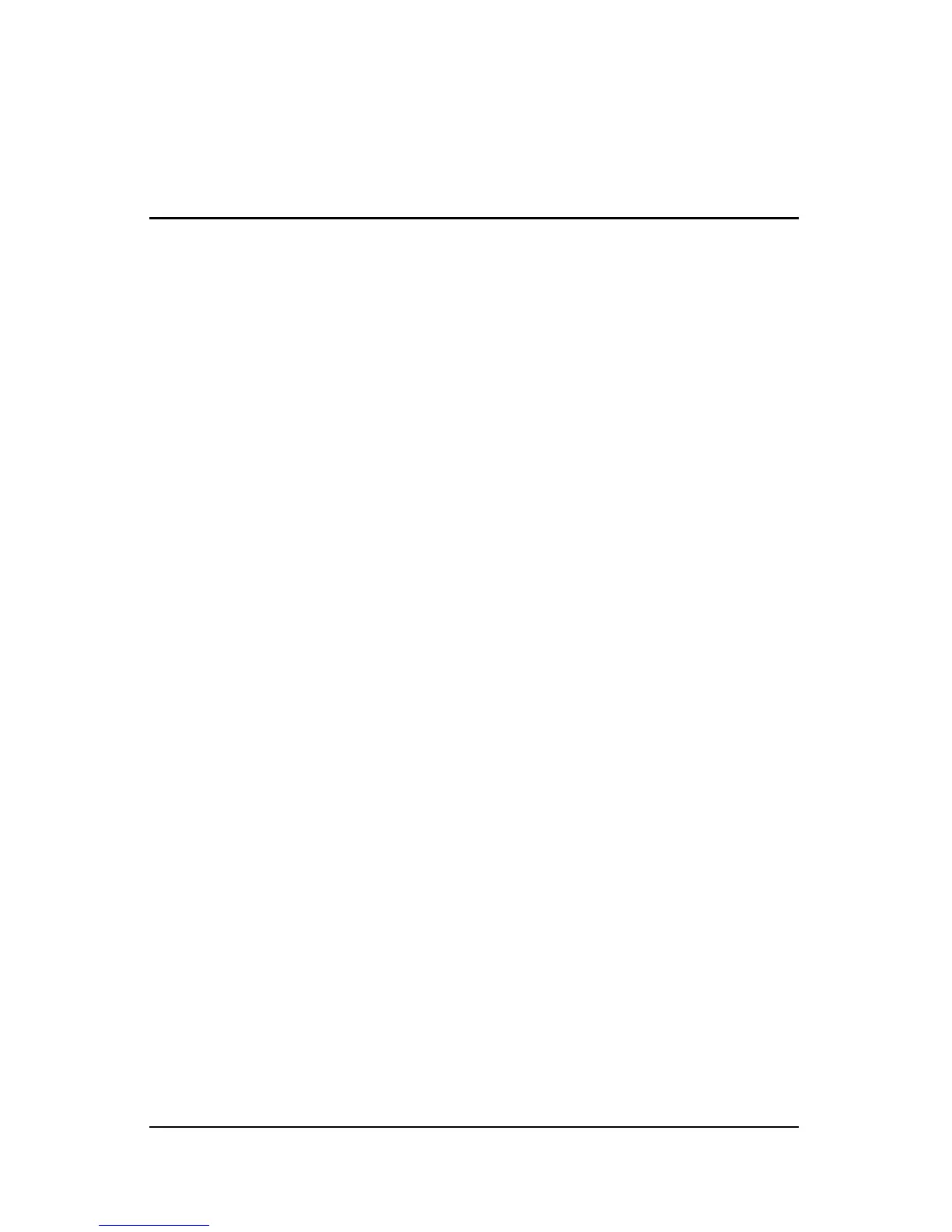Maintenance and Service Guide Index–1
Index
A
AC adapter
spare part number
3–13
specifications
6–10
AC adapter light
1–53
AC power connector
docking station
1–73
tablet PC
1–55
AC power cord, spare part
number
3–13
air vent
1–57, 1–62
alignment key
1–65
alignment key slot
keyboard
1–69
tablet PC
1–57
attachment release latch (tablet
PC)
1–62
attachment release switch
(keyboard)
1–69
audio troubleshooting
2–26
audio-in jack
docking station
1–73
tablet PC
1–60
audio-out jack
docking station
1–73
tablet PC
1–60
B
base enclosure
illustrated
3–4
spare part number
3–5
battery light
1–52
battery pack
illustrated
3–4
location
1–63
quick check button
1–63
quick check lights
1–63
removal
5–8
spare part number
3–5
specifications
6–10
battery pack release latch
1–63
battery pack retention screw
1–63
bridge battery
removal
5–21
spare part number
3–3,
5–16
C
cables, service considerations
4–2
caps lock light
1–66
CD-ROM drive
OS loading problems
2–25
specifications
6–7
