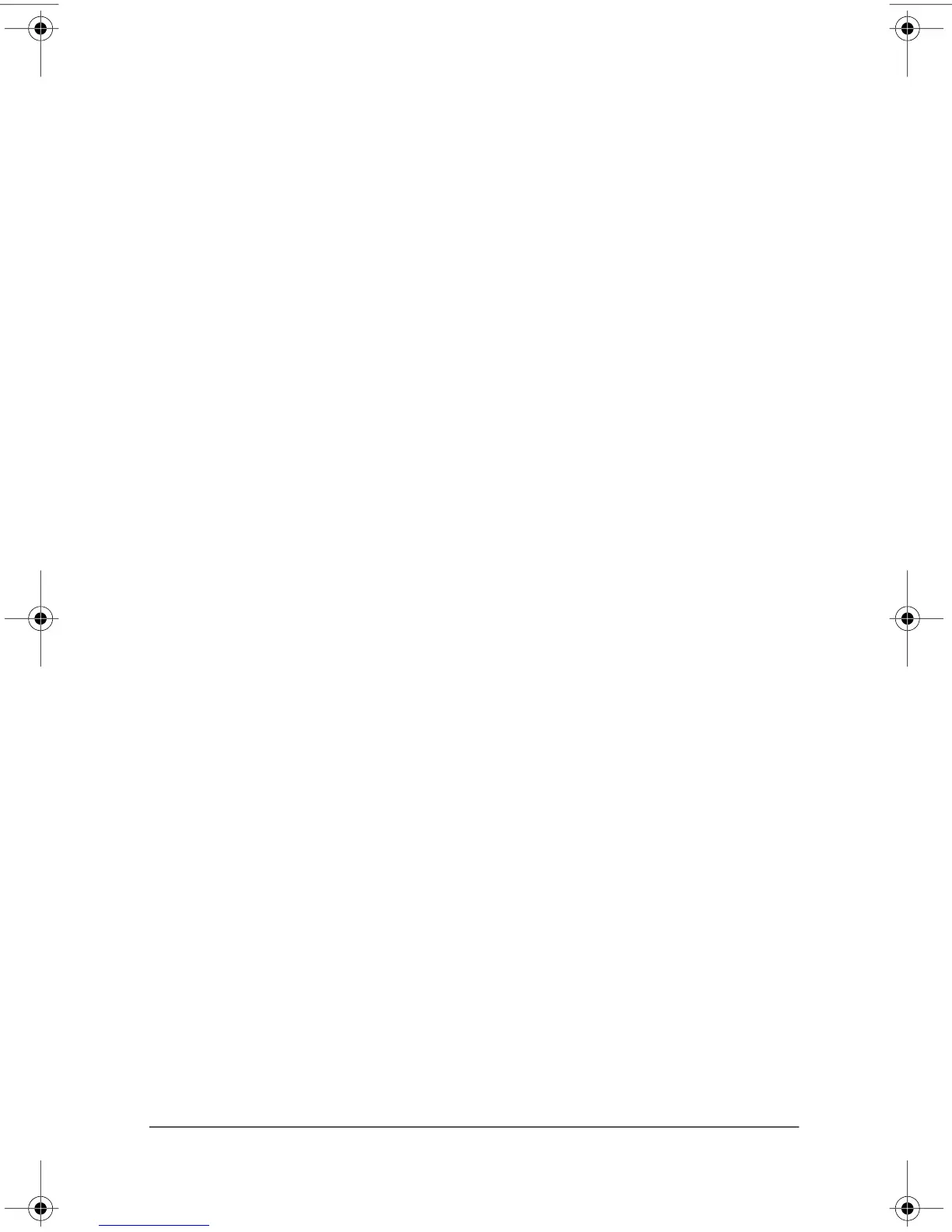367187-002.book Page 1 Friday, March 17, 2006 10:38 AM
2�
Next steps
Install additional hardware and
software
Identify and install hardware
To see a list of hardware installed on the computer:
1. Select Start > My Computer.
2. In the left pane of the Systems Tasks window, select View
system information.
3. Select Hardware tab > Device Manager.
You can also add hardware or modify your device configurations
using Device Manager.
To install additional hardware, such as an optional printer, follow
the instructions provided by the hardware manufacturer to install
the device and any required drivers.
Getting Started 2–1
