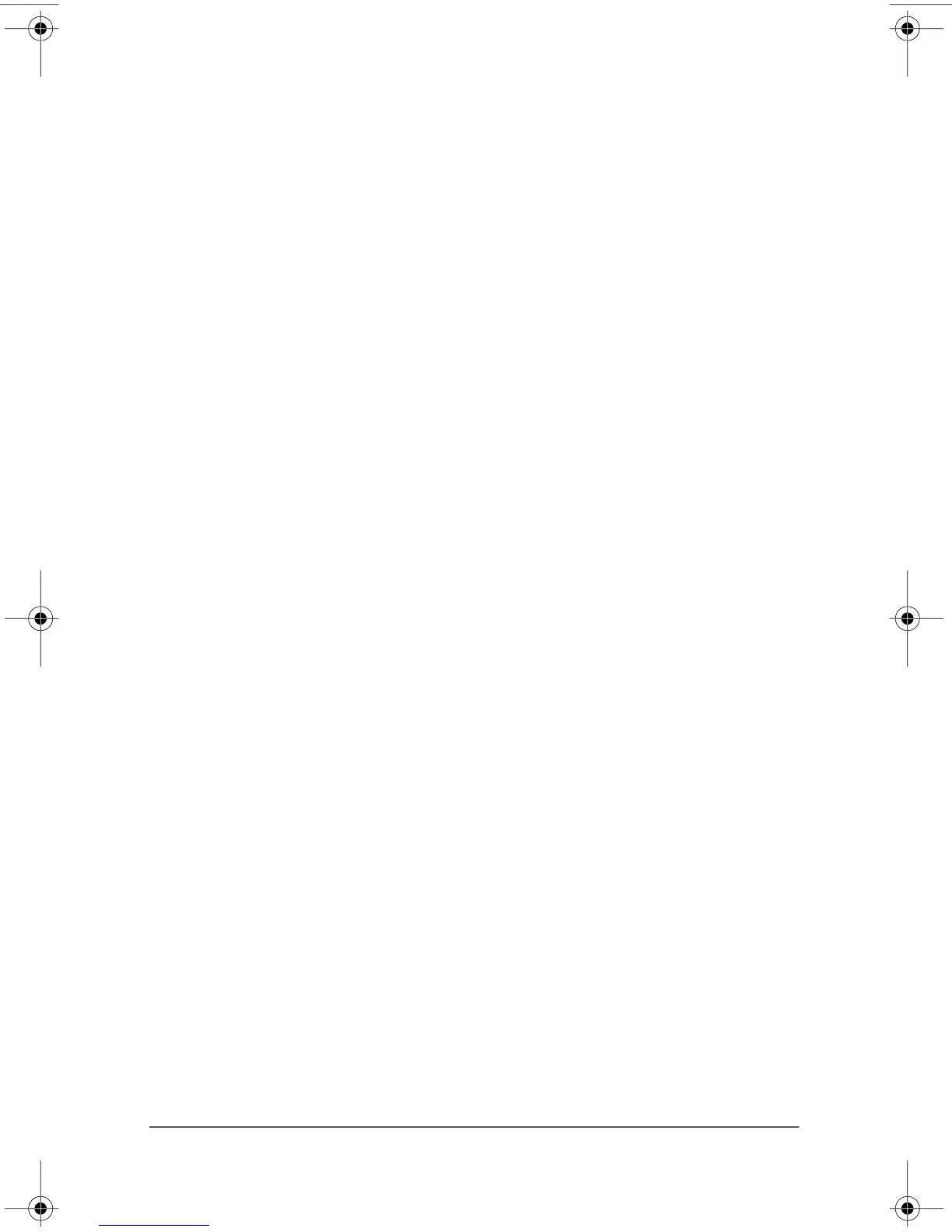367187-002.book Page 2 Friday, March 17, 2006 10:38 AM
Troubleshooting
Quick troubleshooting
The computer is unable to start up
To turn on the computer, slide the power switch toward the front
of the computer. When the computer is turned on, the power light
is turned on.
If the computer and the power light are not turned on when you
slide the power switch on, adequate power may not be available
to the computer.
The suggestions below may help you determine why the
computer will not start up:
■� If the computer is plugged into an AC outlet, verify that the
AC outlet is providing adequate power by plugging another
electrical device into the outlet.
■� If the computer is running on battery power or is plugged
into an external power source other than an AC outlet, plug
the computer into an AC outlet using the AC adapter. Be
sure the power cord and AC adapter connections are secure.
■� If the computer is running on battery power:
❏�Remove the primary battery pack and optional accessory
battery pack (if applicable) and plug the computer into an
AC outlet using the AC adapter. If you can turn the
computer on, one of the battery packs may need to be
replaced.
❏�If the battery light on the front of the computer is blinking,
the battery pack has reached a low-battery condition,
which may not allow the computer to start up. Plug the
computer to an AC outlet using the AC adapter to start
the
computer and allow the battery to charge.
3–2� Getting Started
