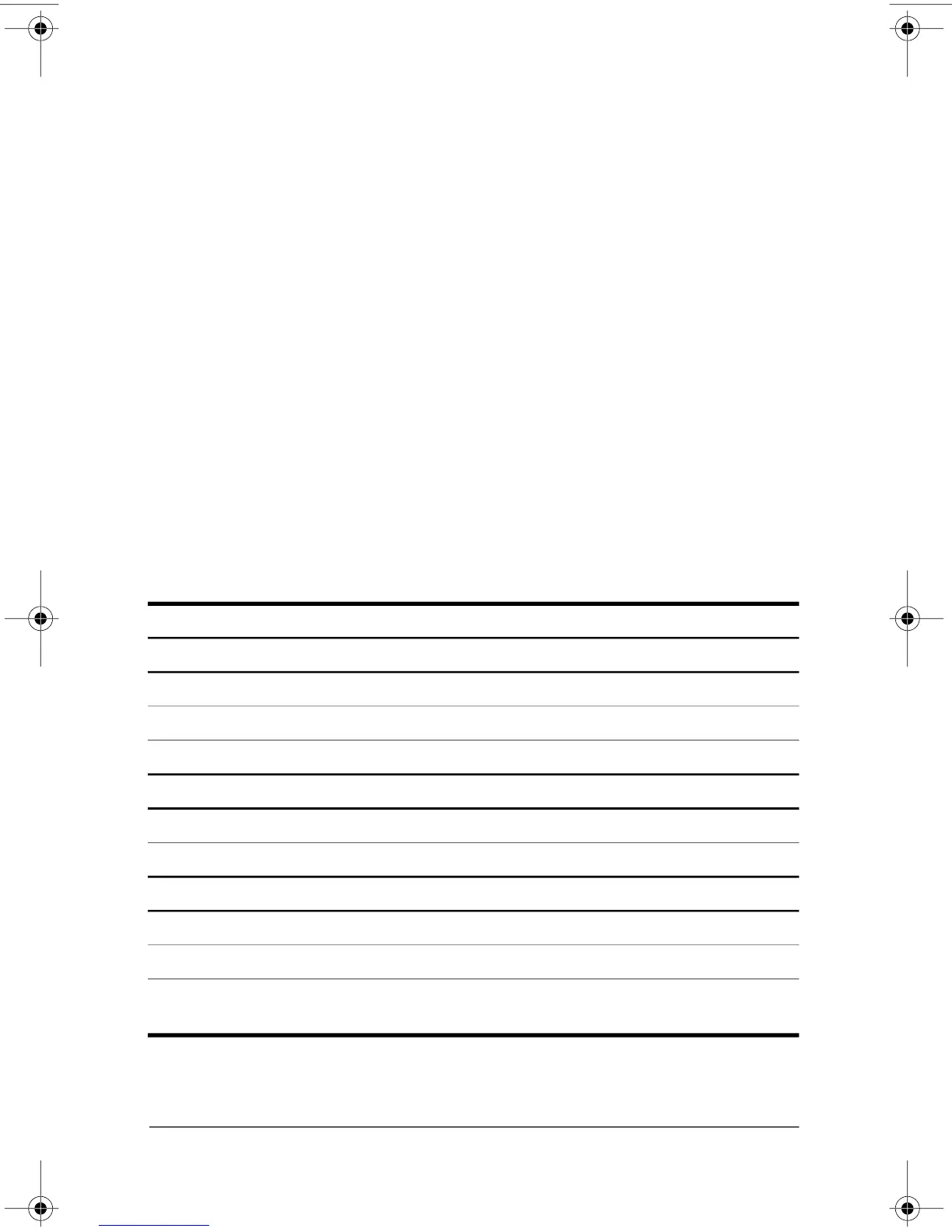367187-002.book Page 1 Friday, March 17, 2006 10:38 AM
D�
Specifications
The following sections provide information on the operating
environment specifications and power specifications.
Operating environment
The operating environment information in the following table
might be helpful if you plan to use or transport your computer in
extreme environments.
Factor Metric U.S.
Temperature
Operating (not writing to optical disc) 0°C to 35°C 32°F to 95°F
Operating (writing to optical disc) 5°C to 35°C 41°F to 95°F
Nonoperating -20°C to 60°C -4°F to 140°F
Relative humidity (noncondensing)
Operating 10% to 90% 10% to 90%
Nonoperating 5% to 95% 5% to 95%
Maximum altitude (unpressurized)
Operating (14.7 to 10.1 psia) -15 m to 3,048 m -50 ft to 10,000 ft
Nonoperating (14.7 to 4.4 psia) -15 m to 12,192 m -50 ft to 40,000 ft
*Pounds per square inch absolute (psia) is another unit of measurement for
altitude.
Getting Started D–1
