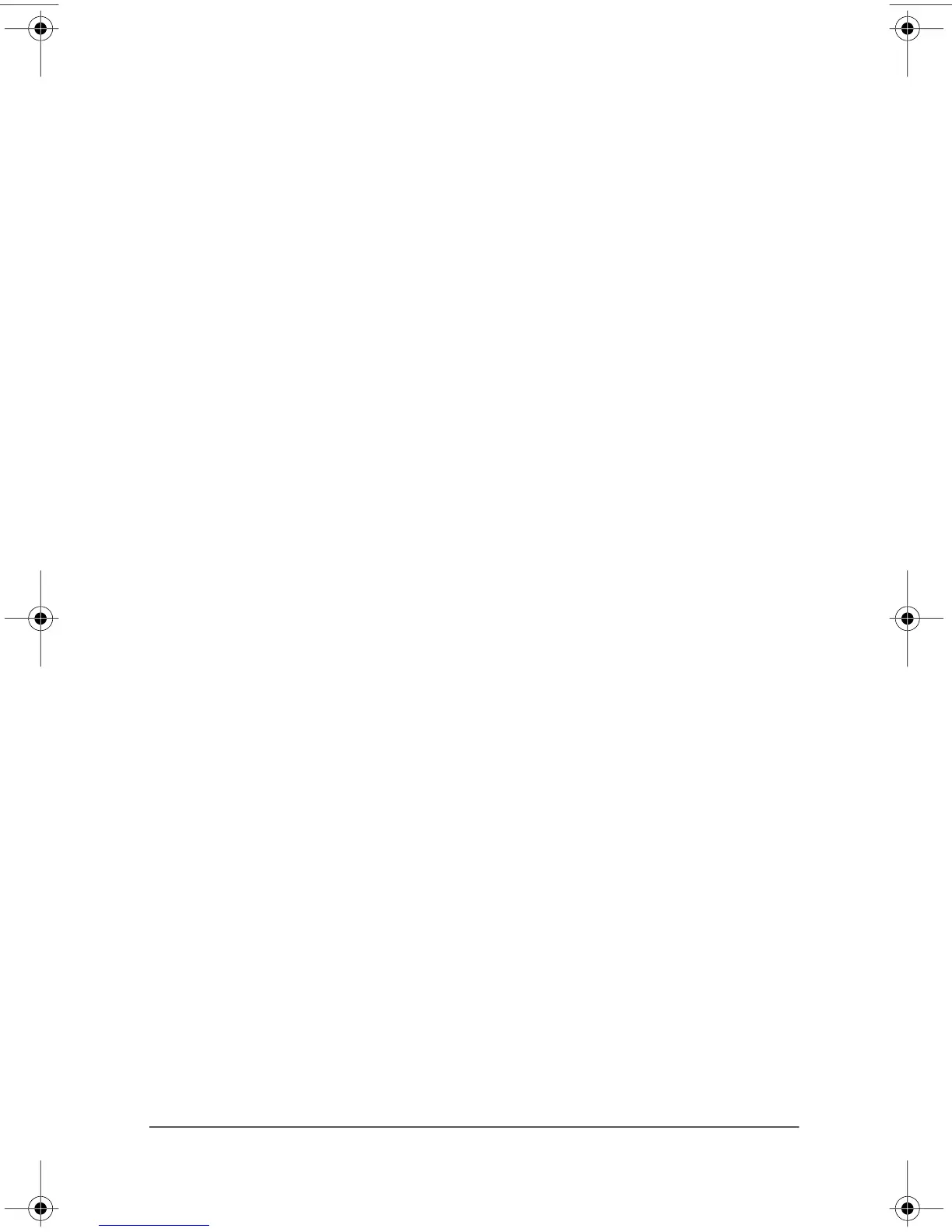367187-002.book Page 1 Friday, March 17, 2006 10:38 AM
3�
Troubleshooting
Troubleshooting resources
If you experience computer problems, follow the troubleshooting
steps below:
1. Refer to “Quick troubleshooting,” next in this chapter.
2. Access additional information about the computer and Web
site links through the Help and Support Center. Select Start >
Help and Support.
Although many checkup and repair tools require an
✎
Internet connection, other tools can help you fix a problem
when the computer is offline.
3. Contact Customer Care for any further assistance.
Getting Started 3–1
