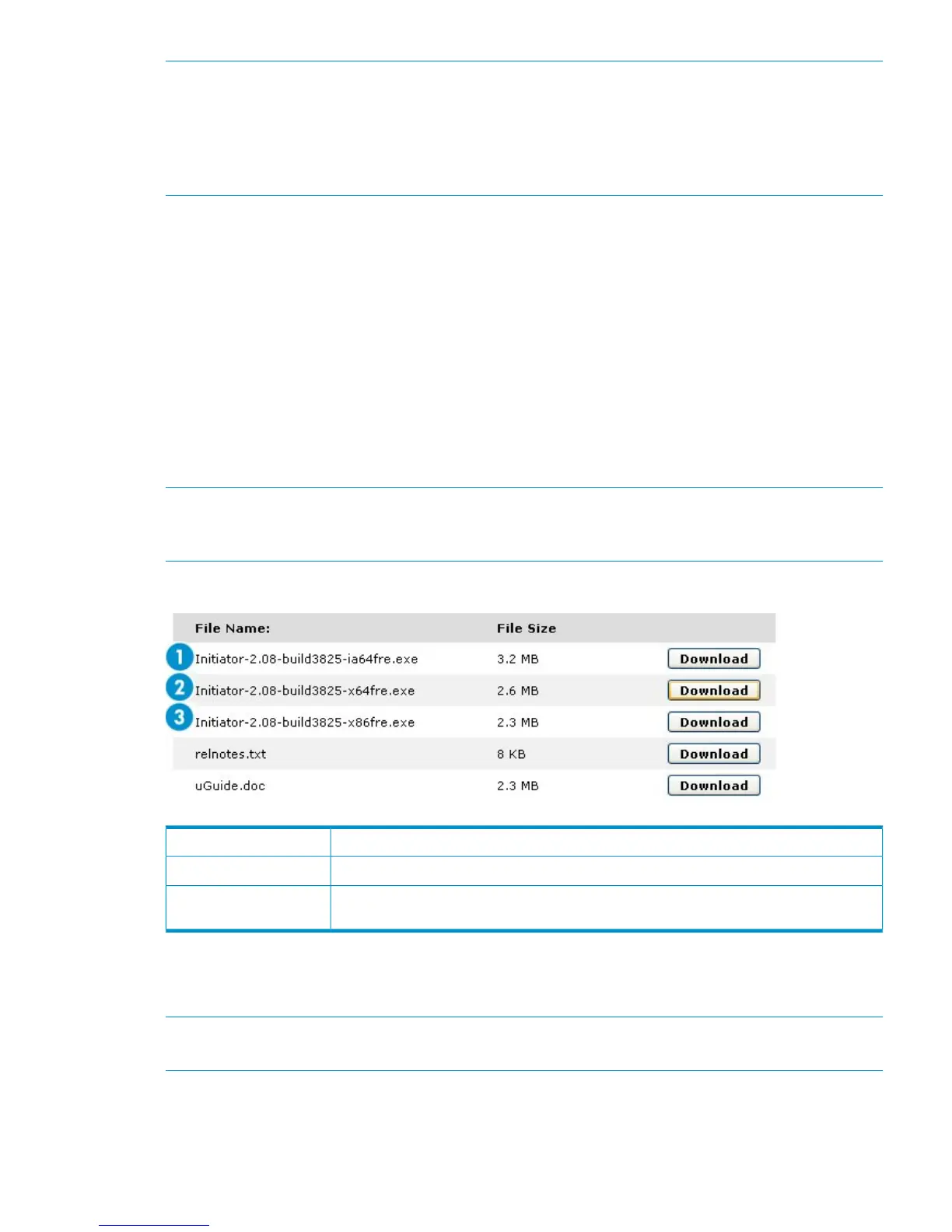NOTE: FC products may be configured with a mixture of FC and iSCSI Virtual Tape Devices. If
you are configuring your HP StoreOnce Backup System to have iSCSI Virtual Tape Devices (for
hosts attached via the LAN ports), this section is relevant. However, if you are configuring it to
have only FC devices (attached via the FC ports), it is not necessary; you must use the Web
Management interface to create FC library devices, see the HP StoreOnce Backup System user
guide.
iSCSI is a protocol for sending SCSI commands via Ethernet. It defines how SCSI packets are
translated to Ethernet packets and connects to the required devices. An iSCSI initiator may be
hardware or software and should be running on each host. If the host does not have an iSCSI
initiator, it will not be able to connect to the library configured on the HP StoreOnce Backup System
and will not be able to perform backups.
For Linux and UNIX operating systems an iSCSI initiator is embedded in the operating system.
Please refer to the Linux and UNIX Configuration Guide on the HP StoreOnce Backup System
CD-ROM for further information. Make sure that you have downloaded the latest operating system
patches before you configure your system.
For Windows systems the Microsoft iSCSI initiator is required to connect to any Virtual Tape Libraries
created on the HP StoreOnce Backup System. The iSCSI initiator ships with later versions of Microsoft
Windows, but not with XP/2003 or earlier. HP is not permitted to include the iSCSI initiator on
the CD. So, if required, it must be retrieved from the Microsoft website.
NOTE: With some versions of Windows the iSCSI initiator service is not started by default. This
component must be configured manually by the user to run on startup. Do this through the Control
Panel.
Figure 27 iSCSI Initiator download page for Windows
Use with ia-64 processors, such as Itanium and HP Integrity.1,ia 64
Use with x86-64 processors, such as AMD64 and Intel 642, x 64
Use with 32-bit processors or 64-bit processors running 32-bit Windows, such as Windows
XP and Server 2003.
3, x86
If you download the wrong version, it will not install. The simplest way of ensuring you download
the correct version is to run the Installation wizard from the HP StoreOnce Backup System CD-ROM
because it automatically checks which is the appropriate version for your host.
NOTE: Microsoft operating systems released since Windows Server 2008 and Windows Vista
include the Microsoft iSCSI initiator. It can be run from the Control Panel in Classic Mode.
Manual iSCSI initiator installation
1. On a machine that supports an external internet connection, go to the Microsoft website and
search on iSCSI initiator.
iSCSI Initiator (optional, VTL only) 35
