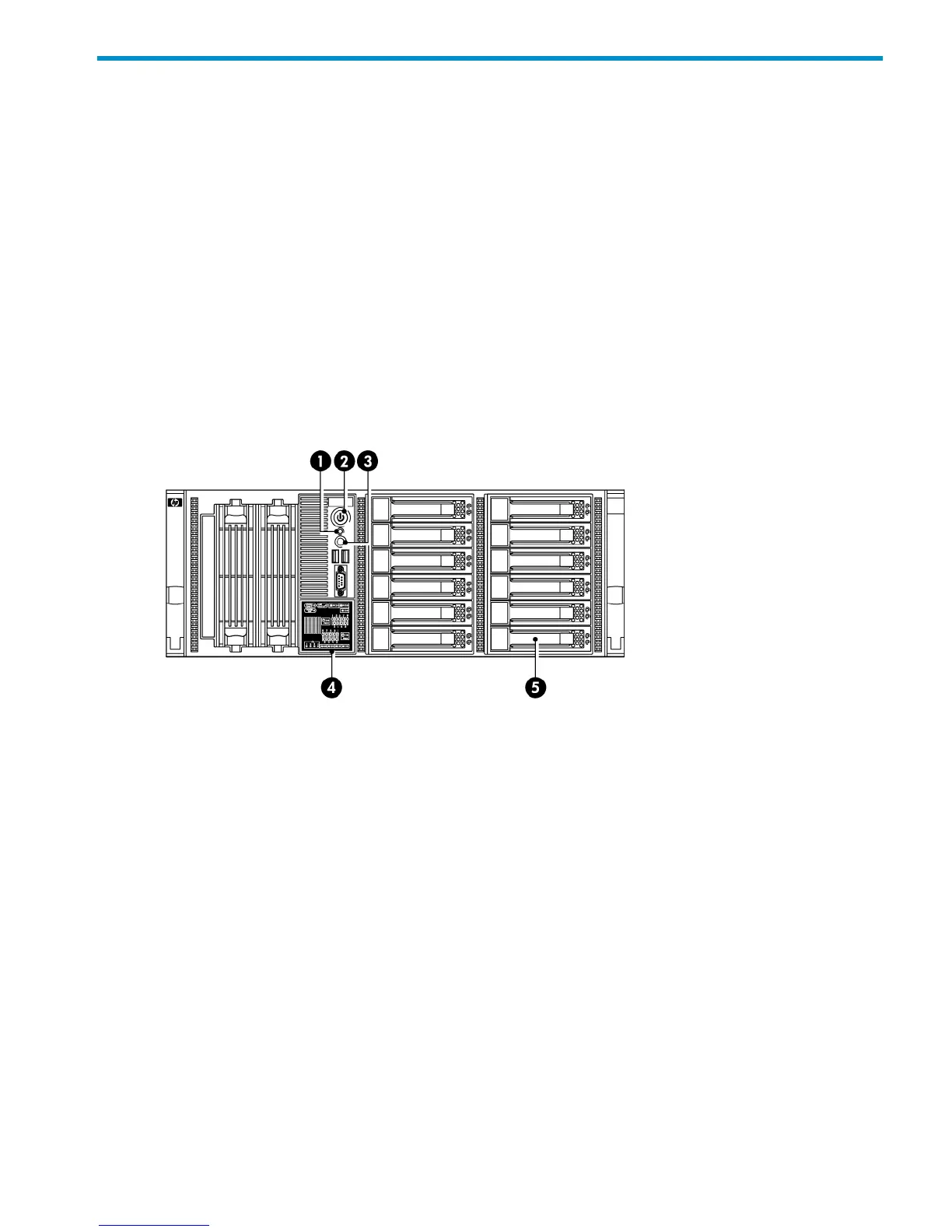3 The HP StoreOnce D2D Backup System
In this chapter:
• Front and rear view of the HP D2D4324/4312 Backup System
• Front and rear view of the HP D2D4112/4106 Backup System
• Front and rear view of the HP D2D2504/2502 Backup System
Front and rear view of the HP D2D4324/4312 Backup System
The HP D2D4300 Series is available in two models:
• HP D2D4324 Backup System which has 12 x 2 TB disks
• HP D2D4312 Backup System which has 12 x 1 TB disks
Both models support connection of up to three expansion shelves (Capacity Upgrade Kits), which
quadruples physical storage capacity.
Figure 1 Front view of the HP D2D4324/4312 model
2. Power On button/LED1. System health LED
4. System Insight Display3. HP D2D beacon LED
5. Hot plug drives
Front and rear view of the HP D2D4324/4312 Backup System 9