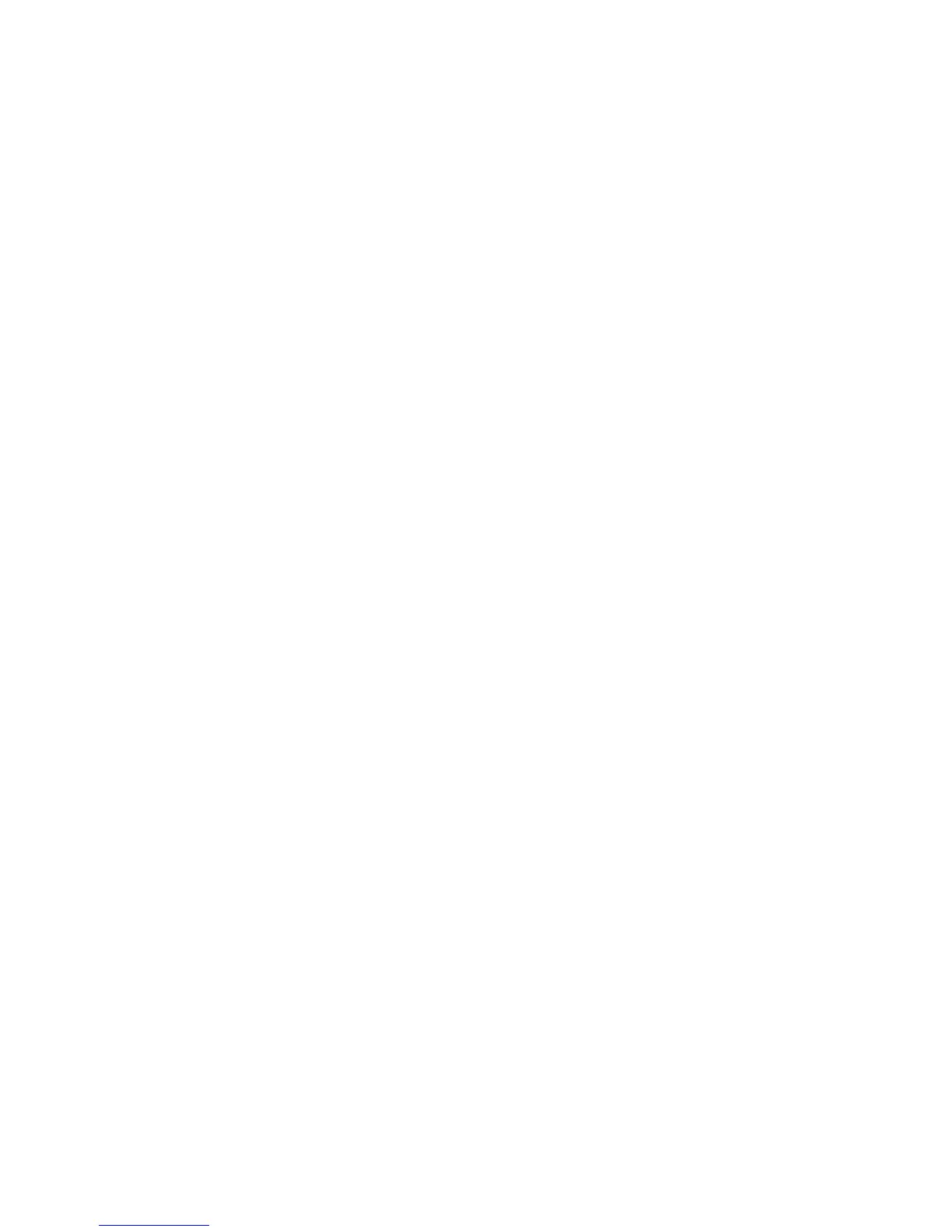Specifies the system on which the remote installation will be performed. The
Hostname must be enclosed in double quotes.
-component version
Selects the components for the installation. The version argument specifies the
version of the product. For the A.06.11 release, for example: -smisa A.06.11.
Select only the components that are supported on target Data Protector system.
The available components are:
cc installs the User Interface software component
javagui installs the Java GUI Client software component
da installs the Disk Agent software component
ndmp installs the NDMP Media Agent software component
ma installs the General Media Agent software component
sap installs the SAP R/3 Integration software component
sapdb installs the SAP DB Integration software component
emc installs the EMC Symmetrix Agent software component
oracle installs the Oracle Integration software component
sybase installs the Sybase Integration software component
ssea installs the HP StorageWorks XP Agent software component
snapa installs the HP StorageWorks VA Agent software component
informix installs the Informix Integration software component
ov installs the HP Network Node Manager Integration software component
lotus installs the Lotus Integration software component
db2 installs the DB2 Integration software component
smisa installs the HP StorageWorks EVA SMI-S Agent software component
vls_am installs the VLS Automigration software component
vmware installs the VMware Integration software component
docs installs the English Documentation & Help software component
jpn_ls installs the Japanese Documentation & Help software component
fra_ls installs the French Documentation & Help software component
-push_inst Push_Installation_Parameters
This option specifies all parameters that are crucial for a successful remote client
installation. The option must be used with all its parameters. All parameters except
GeneralInstallationType and InstallationType must be specified
in double quotation marks.
Push_Installation_Parameters
290
