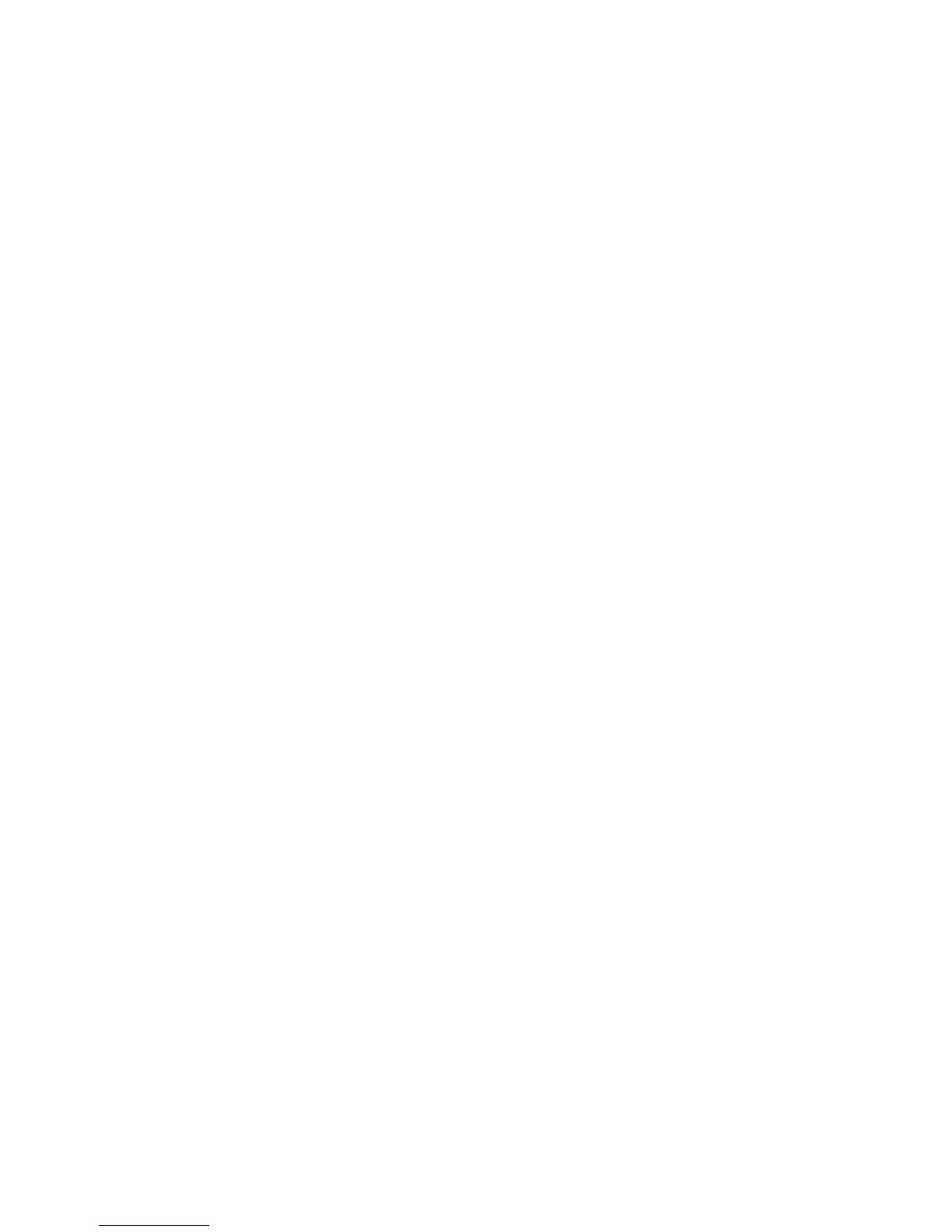-create EntityName [-description Description]
Creates a new encryption key for the specified EntityName.
EntityName is a ClientName for the specified filesystem, rawdisk, or the IDB,
an AppType:DatabaseID or AppType:ClientName:AppName for the
specified application integration, and a MediumID if you use drive-based
encryption.
If the -description option is specified, you can provide a description string
for the new encryption key.
-activate EntityName -keyid KeyID StoreID
Associates the specified encryption key with the specified entity name string and
activates the key.
-deactivate EntityName
Disassociates the specified entity name string from the current active backup
encryption key.
-export CSVFile ExportOptions
Exports encryption key records into the specified comma separated values (CSV)
file. The file is exported only to the directory
Data_Protector_program_data\Config\Server\export\keys
(Windows Server 2008),
Data_Protector_home\Config\Server\export\keys (other Windows
systems), or /var/opt/omni/server/export/keys (UNIX systems).
Exporting does not delete encryption keys from the keystore.
-import CSVFile
Imports encryption key record matching the key number from the specified keystore
file. The file is imported to the directory
Data_Protector_program_data\Config\Server\import\keys
(Windows Server 2008),
Data_Protector_home\Config\Server\import\keys (other Windows
systems), or /var/opt/omni/server/import/keys (UNIX systems).
-modify [-description Description]
Modifies the description for the specified encryption key.
-list [-active |-unused]
Lists encryption keys related information from the cell.
The command lists the following information for each encryption key in the
keystore file: key status (active, inactive, migrated), key ID, date and time of
creation, type of encryption, and the key description. For greater scrutiny, the
above-mentioned information is listed for each client in the cell separately.
358
