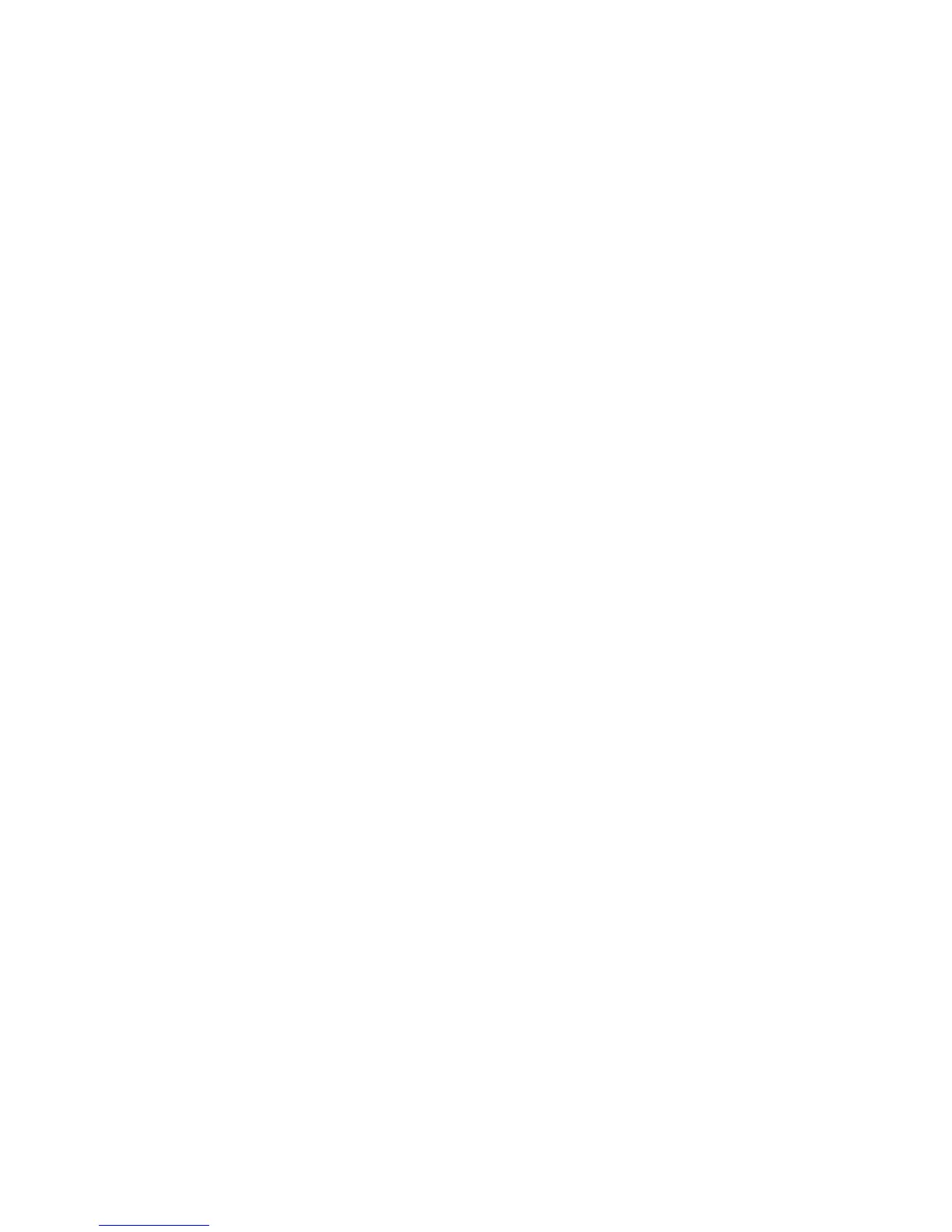Note that on Windows systems, if datafile is in the Unicode format, the output
is by default written to the file uniout.dat. You can redirect the output to a
different file by using the -unicode option.
-verbose
Provides a more detailed report (displaying details such as WWNs, LUNs, or
LDEVs) using SCSI inquiry on physical disks.
-unicodefile outfile
Defines the file to which the output is redirected if the input file is a Unicode file.
NOTES
The resolve process requires root permissions on UNIX systems to get access to the
disk device files. Therefore, the SUID flag is set on for omniresolve.
EXAMPLE
To resolve a list of three files ("system01.dbf", "redo01.log", and "control01.ctl")
located in "/opt/oracle9i/oradata/dbname", run:
omniresolve -f '/opt/oracle9i/oradata/dbname/system01.dbf'
'/opt/oracle9i/oradata/dbname/redo01.log'
'/opt/oracle9i/oradata/dbname/control01.ctl' -v
374
