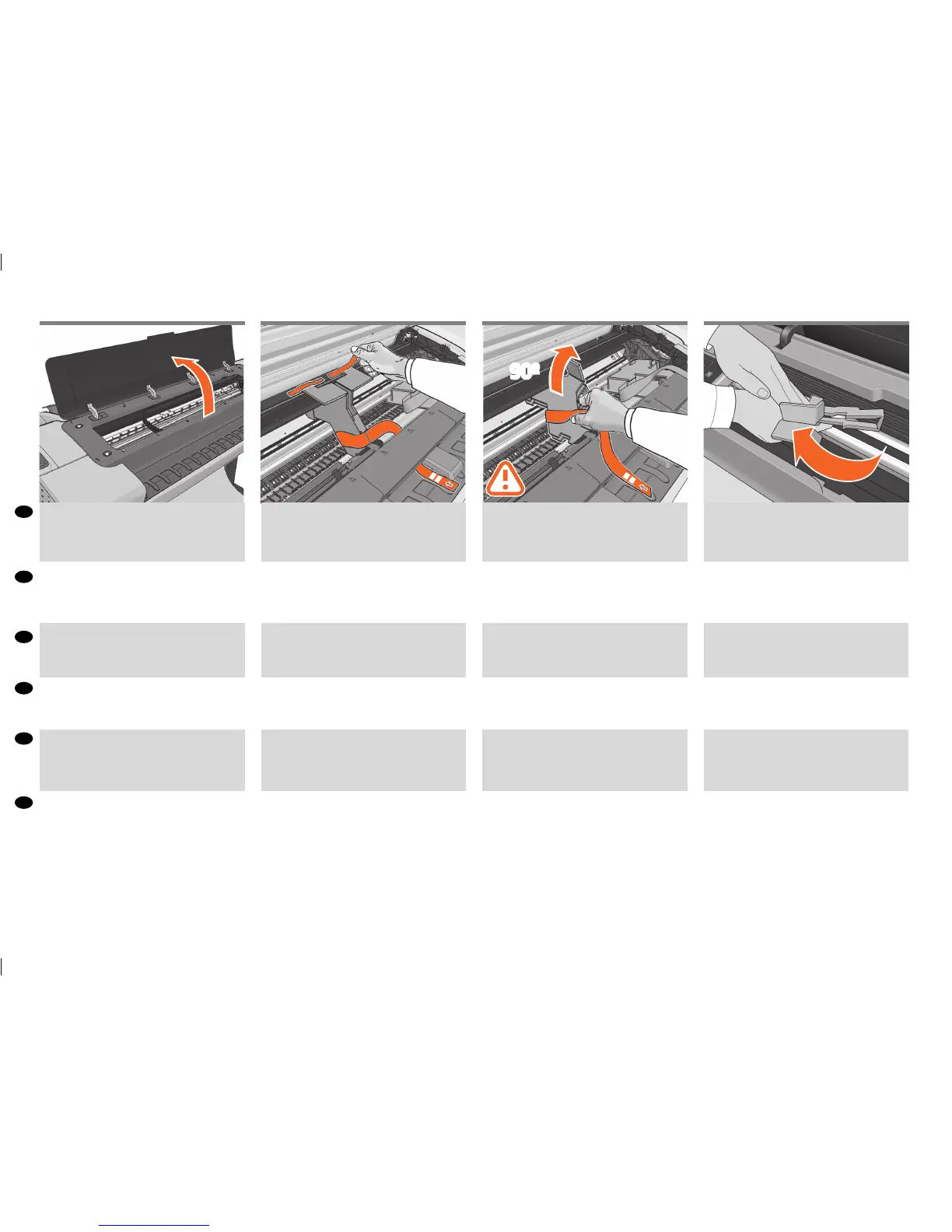90º90º
EN
JA
ID
ZHCN
ZHTW
KO
Open the Window.
ウィンド ウ を 開 け ます。
打开护盖。
打開上蓋。
창을 엽니다.
Buka Jendela.
You will see a cardboard support attached to the product
with tape. Remove the tape.
サポート用の厚紙が、テープで製品に固定されていま
す。テ ープ を取り外しま す。
您将看到用胶带粘到产品上的纸板支架。 撕下胶带。
您將會看到用膠帶固定在產品上的紙板支撐物。拔掉膠
帶。
제품에 테이프로 연결된 카드보드 지지대가 있습니다.
테이프를 제거하십시오.
Anda akan melihat karton penahan yang terpasang pada
produk menggunakan pita perekat. Lepaskan pita perekat.
Turn the cardboard support 90° to the right.
厚紙のサポートを右に 90 度回します。
将纸板架向右旋转 90 度。
將紙板支撐物向右旋轉 90 度。
카드보드 지지대를 오른쪽으로 90° 돌립니다.
Putar karton penahan hingga 90° ke kanan.
Carefully lift the cardboard support up and out of the prod-
uct. Itwill not be needed again; you can discard it.
サポート用の厚紙を慎重に持ち上げ、プリンタから取
り外します。この厚紙は今後使うことはないため、捨
ててかまいません。
小心提起纸板支架,将其从打印机中取出。以后不会再
用到它,您可以将其丢弃。
小心地拿起紙板支撐物,將它從印表機中取出。之後不
會再用到,您可以將它捨棄。
카드보드 지지대를 조심스럽게 위로 들어 올려
프린터에서 제거합니다. 카드보드 지지대는 더 이상
필요하지 않으므로 폐기해도 됩니다.
Angkat karton penahan ke atas dengan hati-hati, kemu-
dian keluarkan dari printer. Karton penahan tersebut tidak
lagi diperlukan, Anda dapat membuangnya.
12
37 38 3936
