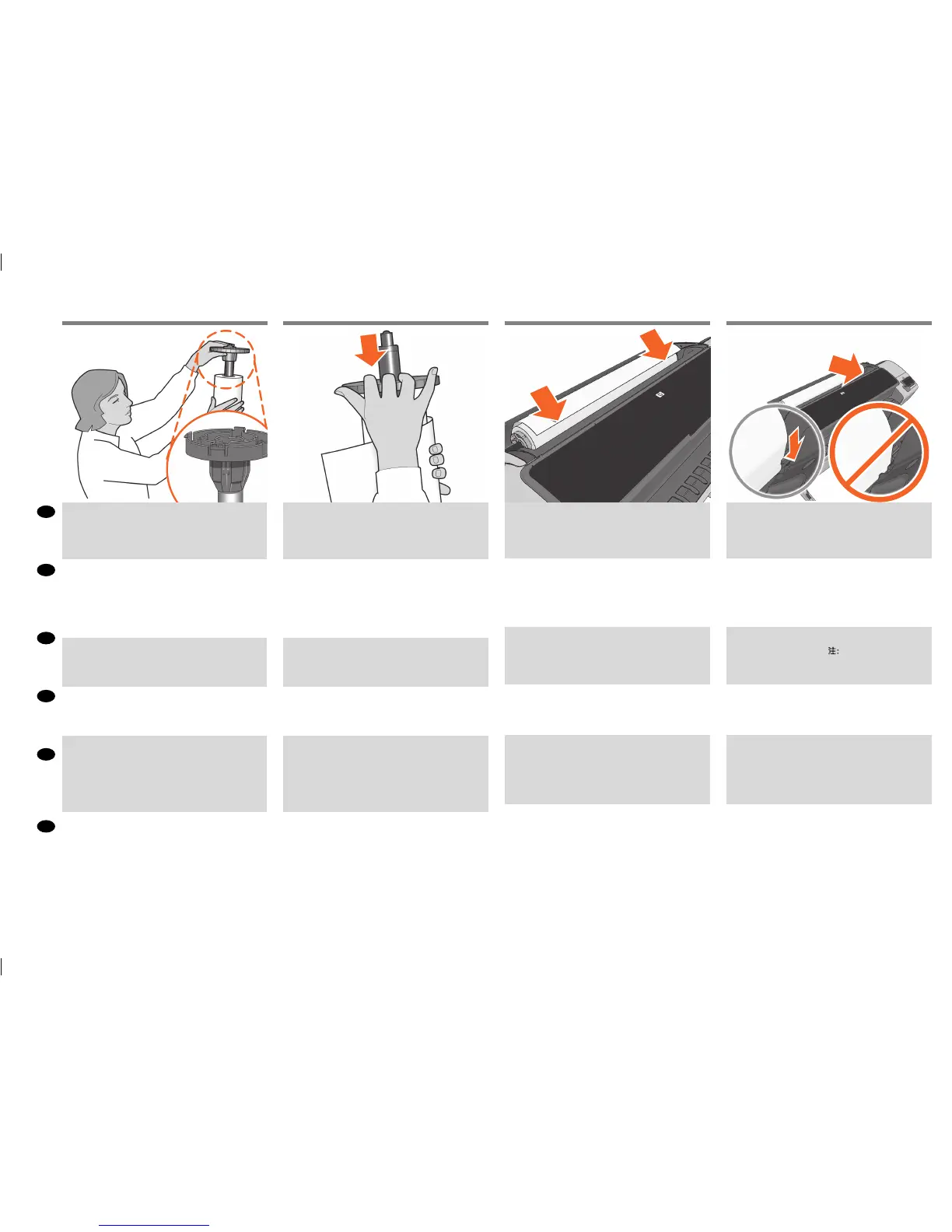EN
JA
ID
ZHCN
ZHTW
KO
If the blue removable stop is on the spindle, remove it. Put
the roll onto the spindle, making sure to put it on the right
way round: the leading edge of the paper should go into the
product from the top of the roll. Addthe removable stop to
the spindle to keep the rollin place.
青いストッパ( 取り外し可能 ) がスピンドルに付いている
場合は、取り外します。
スピ ンドル に ロール 紙を取り付 けま す。
用紙の先端がロール紙の上部からプリンタに入るよう
に、正しい方向に取り付けられていることを確認します。
青いストッパ ( 取り外し可 能 ) をスピンドルに取り付け
て、ロール紙を所定の位置に保持します。
如果卷轴上有蓝色可移动挡块,请将其取下。
将纸卷装到卷轴上,确保它处于正确位置:即纸卷的前
缘应该进入到打印机中。
为卷轴加上可移动挡块,使纸卷处于正确位置。
如果捲軸上有可移動的藍色限動環,請將它取下。
將捲筒紙裝到捲軸上,並確定是以正確方式進行 :紙張
前邊沿應該從捲筒紙上方進入印表機。
在捲軸上加裝可移動限動環,使捲筒紙保持定位。
스핀들에 파란색의 탈착식 스톱이 있으면 그것을
제거합니다.
올바른 방법으로 롤을 스핀들에 놓습니다. 즉, 롤의
위쪽으로부터 용지의 앞쪽 끝이 프린터로 들어가도록 해야
합니다.
롤이 제자리를 잡도록 탈착식 스톱을 끼웁니다.
Lepaskan pengaman biru yang dapat dilepas jika terdapat
pada penggulung.
Letakkan gulungan pada penggulung, pastikan untuk
meletakkannya dengan benar: tepi kepala kertas harus
masuk ke printer dari bagian atas gulungan.
Masukkan pengaman yang dapat dilepas ke dalam
penggulung agar gulungan kertas tetap berada di
tempatnya.
Push the removable stop towards the roll as far asitwill
go.
No gap should be left between stop andpaper.
青いストッパをいっぱいまでロール紙の方向に押し込み
ま す。
ストッパと用紙の間に隙間ができないように
してくだ さい 。
将可移动挡块朝纸卷的方向推动,直至不能再推动为
止。
挡块和纸张之间不能有任何间隙。
將可移動限動環朝捲筒紙推到底。
限動環和紙張之間不能留空隙。
탈착식 스톱을 최대한 앞쪽으로 누릅니다.
스톱과 용지 사이에 틈이 없어야 합니다.
Dorong pengaman yang dapat dilepas ke arah gulungan
sejauh mungkin.
Di antara pengaman dan kertas tidak boleh ada celah.
Feed the leading edge of the paper into the product until
the product takes hold of it. Do not insert the roll paper
into the cutsheet slot. Note: do not close the roll cover
until the front panel noties you.
プリンタが用紙を つか むまで、 用紙の 先 端をプリンタ
に 挿入しま す。ロール 紙を カット 紙 スロットに 差し込 ま
ないでください。注記 :フロントパ ネル に 表 示され るま
で、ロール カバーを閉じないでください。
将纸张前缘装入打印机,直到打印机进纸。不要将卷筒
纸张插入到裁切纸插槽内。
注:不要关闭卷筒盖,直到
前面板通知您这么做。
將紙張前邊沿送入印表機,讓印表機夾住它。請勿將捲
筒紙插入單張紙槽。注意 :請勿在前控制面板通知之前
合上捲筒紙護蓋。
용지의 앞쪽 끝을 프린터에 공급하여 프린터에 용지가
물리도록 합니다. 낱장 용지 슬롯에 롤 용지를 넣어서는 안
됩니다.
참고:
전면 패널에 롤 덮개를 닫으라는 메시지가
표시될 때까지 롤 덮개를 닫지 마십시오.
Masukkan tepi atas kertas ke printer hingga tertahan oleh
printer. Jangan masukkan kertas gulung ke slot kertas
lembar. Catatan: jangan tutup penutup gulungan hingga
diminta oleh panel depan.
From the front of the product, place the spindle into the
product.
プリンタ前 面から、スピンドルをプリン タ内に取り付け
ま す。
从打印机前部,将卷轴放入打印机。
從印表機的前方將捲軸置入印表機。
프린터 앞쪽에서 스핀들을 프린터에 장착합니다.
Tempatkan penggulung ke dalam printer dari arah depan.
21
69
70 71 72
