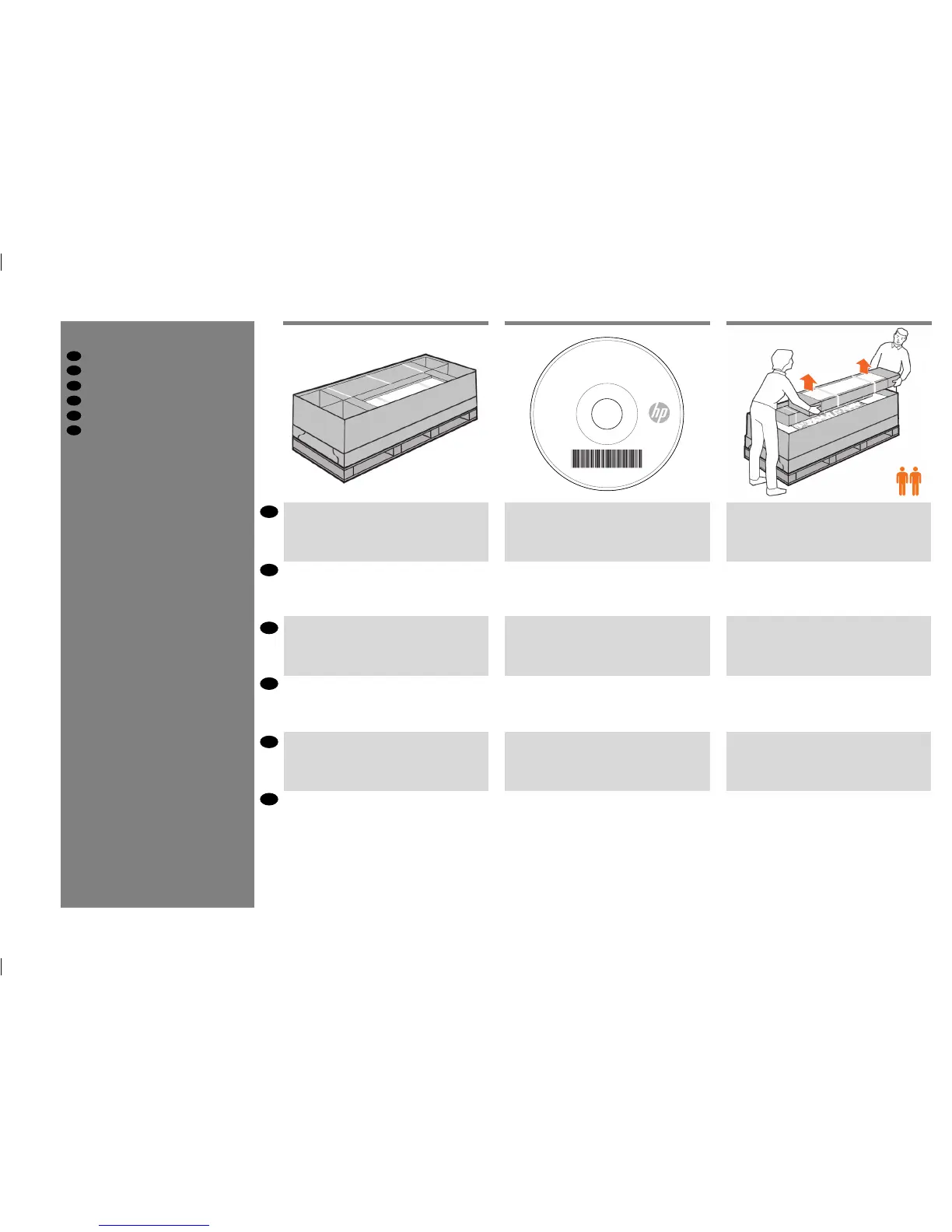© Copyright 2016 HP Development Company, L.P.
HP DesignJet Z2600
PostScript® Printer
Start Up
EN
JA
ID
ZHCN
ZHTW
KO
EN
JA
ID
ZHCN
ZHTW
KO
1
Open the box
箱を開く
打开包装盒
打開外盒
상자 열기
Membuka kemasan
Remove the accessories from the printer box.
プリンタ本体が収められている箱からアクセサリを取り
出します。
从打印机包装箱中取出附件箱。
從印表機包裝箱中取出配件。
프린터 상자에서 부속품을 들어냅니다.
Keluarkan aksesori dari kemasan printer.
You will nd the documentation and software for your
printer on top of the printer.
プリンタの上にプリンタの マニュアルとソフトウェ
アが同梱されています。
可以在打印机的最上面找 到打印机的文档和软件。
印表機上會有印表機的文件和軟體。
프린터 맨 위에 프린터 설명서와 소프트웨어가 있습니다.
Di bagian atas printer tersebut terdapat dokumen dan
perangkat lunak untuk printer Anda.
If the printer comes with a stand, remove the box (it is the
largest one). Two people are required, one at each end.
プリンタにスタンドがついている場合、その箱を取り
除いてください(最大のもの)。両側で 1人ずつ、2 人の
人 員 が 必 要で す。
如果打印机自带支架,请去掉包装箱(最大的那个)。
需 要 两个人 , 一边一 个。
如果印表機內附機架,請取出機架盒(最大的盒子)。
這項工作需要兩人負責,左右各一個。
프린터가 스탠드와 함께 있는 경우, 가장 큰 상자를 제거
하십시오. 양 끝에 한 명씩 두 사람이 필요합니다.
Jika printer dilengkapi dengan sebuah dudukan, singkirkan
boksnya (yakni, boks yang terbesar). Dua orang diperlukan
untuk ini, satu pada setiap sisi.
3
3 4 5
