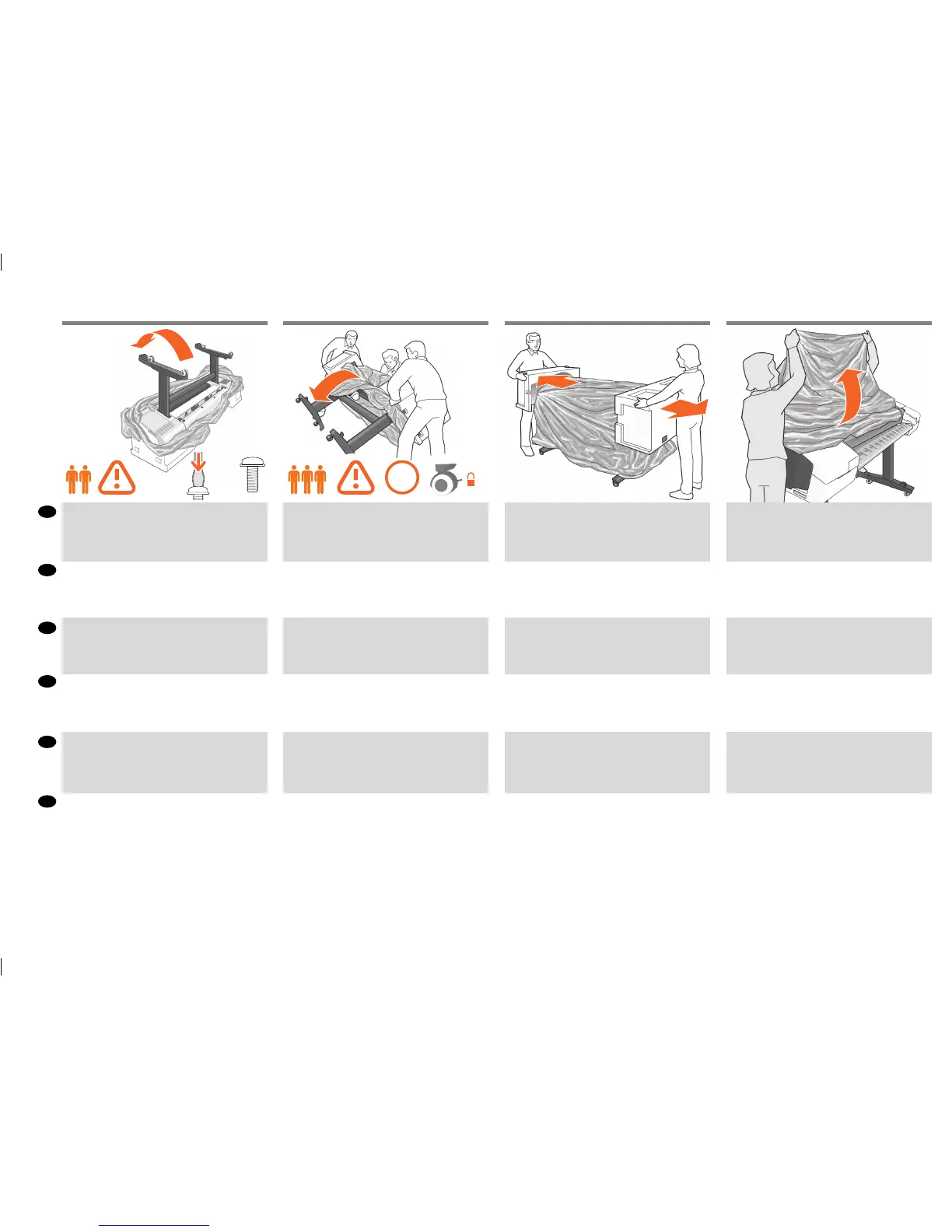90°
20x
101.2kg
EN
JA
ID
ZHCN
ZHTW
KO
Make sure there is nothing on top of the printer.
Rotate the product 90 degrees.
IMPORTANT: make sure that the roll feeds are facing
downwards.
プリンタの上に何も載っていないことを確認してくださ
い。
製品を 90 度回転させます。
重要 :ロール フィードが下向きになっていることを確認
しま す。
请确保打印机最上面没有任何东西。
将产品旋转 90 度。
重要信息:确保卷筒进纸装置朝下。
確保印表機上方空無一物。
將產品旋轉 90 度。
重要事項 :請確認送入捲筒紙的列印面朝下。
프린터 위에 아무것도 없는지 확인하하십시오.
제품을 90도 회전시킵니다.
중요: 롤 공급 장치가 아래쪽을 향하고 있어야 합니다.
Pastikan bahwa tidak ada benda apa pun di atas printer.
Putar posisi produk 90 derajat.
PENTING: pastikan pengumpan gulungan telah menghadap
ke bawah.
Hold the product by the foam end pieces and by the center
rear, and rotate it until it stands on its feet, with all four
wheels in contact with the oor. The product weighs 101.2
kg (223 lb).
両端の梱包材と中央部の背面を持って製品を支え、4
つのキャスターすべてが床に接し、製品が足部で立つ
まで製品を回転させます。製品の重さは、101.2kg (223
ポンド) です。
抓住产品包有泡沫填塞块的两端以及中间部分的后侧,
翻转产品直至产品站立,四个轮子均与地面相接触。 产
品重 101.2 千克(223 磅)。
在泡棉端蓋與後方中間位置處抓穩產品,接著翻轉印表
機,直到它的腳座站穩、四個腳輪全部觸及地面。產品
重 101.2 公斤(223 磅)。
폼 끝 조각 및 중앙 뒷면을 이용하여 제품을 받치면서
제품의 네 바퀴가 바닥에 모두 닿은 상태로 프린터가
발 위에서 제자리를 잡을 때까지 회전시킵니다. 제품의
무게는 101.2kg입니다.
Pegang produk pada ujung gabus dan bagian belakang
tengah, lalu putar posisi produk hingga berdiri pada
kakinya dan keempat roda menyentuh lantai. Berat produk
mencapai 101,2 kg (223 lb).
Remove the foam end pieces.
両端の梱包材を取り除きます。
取下泡沫端填塞块。
拆下泡棉端蓋。
폼 끝 조각을 제거합니다 .
Lepaskan bagian ujung gabus.
Remove the transparent covering from the product.
プリン タか ら透 明 カバーを取り除きま す。
从打印机上取下透明护罩。
撕下印表機的透明護套。
프린터에서 투명 덮개를 제거합니다.
Lepaskan penutup transparan dari printer.
9
25
26 27 28
