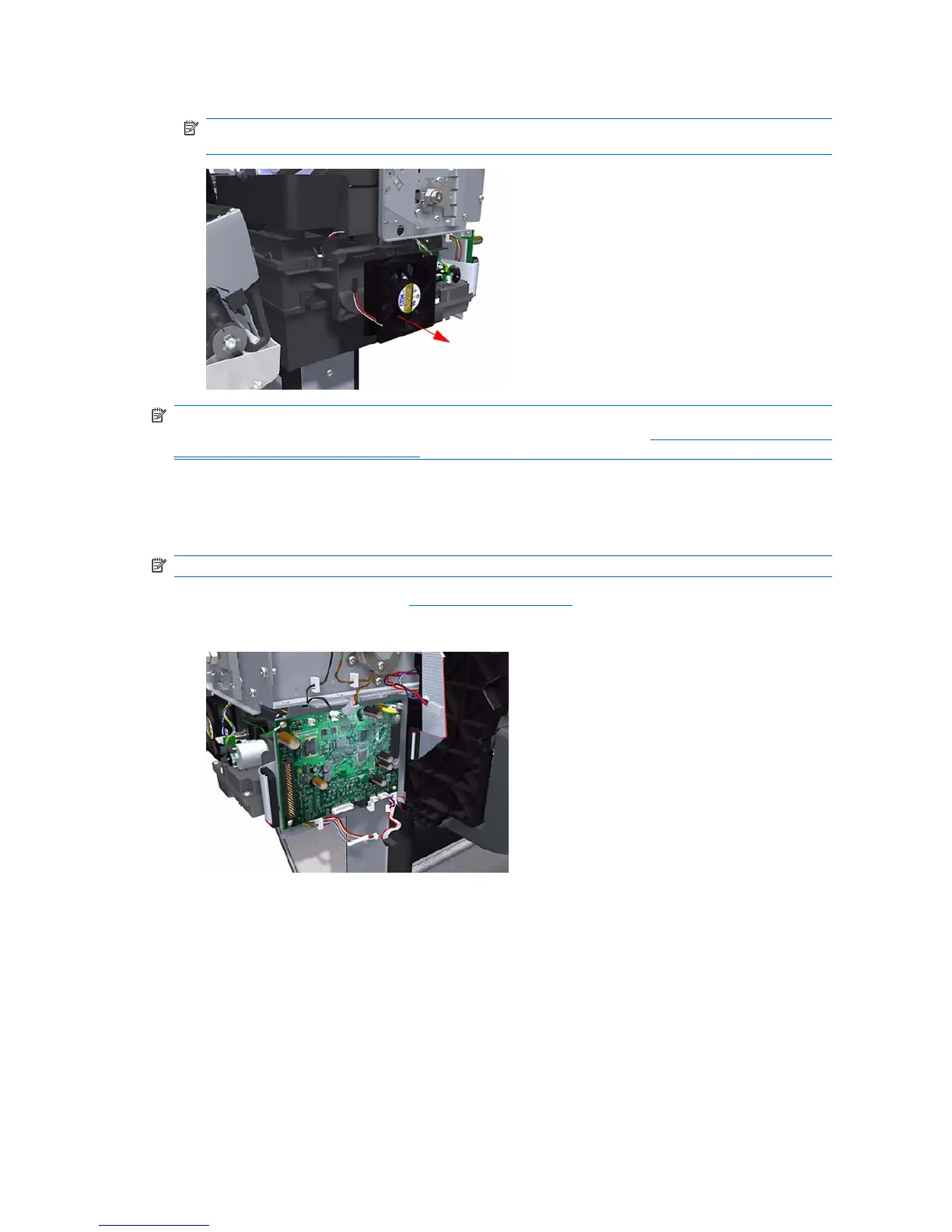4. Remove the Aerosol Fan Assembly from the Service Station.
NOTE: When you reinstall the Aerosol Fan Assembly make sure you position it so that the power
cable is on the outside exiting to the right.
NOTE: When you finish installing or replacing this component, you must perform the necessary
Service Calibrations. To find which calibrations you must perform, refer to
Service Calibration Guide to
Removal and Installation on page 170.
PrintMech PCA
Removal
NOTE: Switch off the printer and remove the power cable.
1. Remove the Right Cover (refer Right Cover on page 185).
2. Disconnect all the electrical connectors from the PrintMech PCA.
220 Chapter 6 Removal and Installation ENWW
