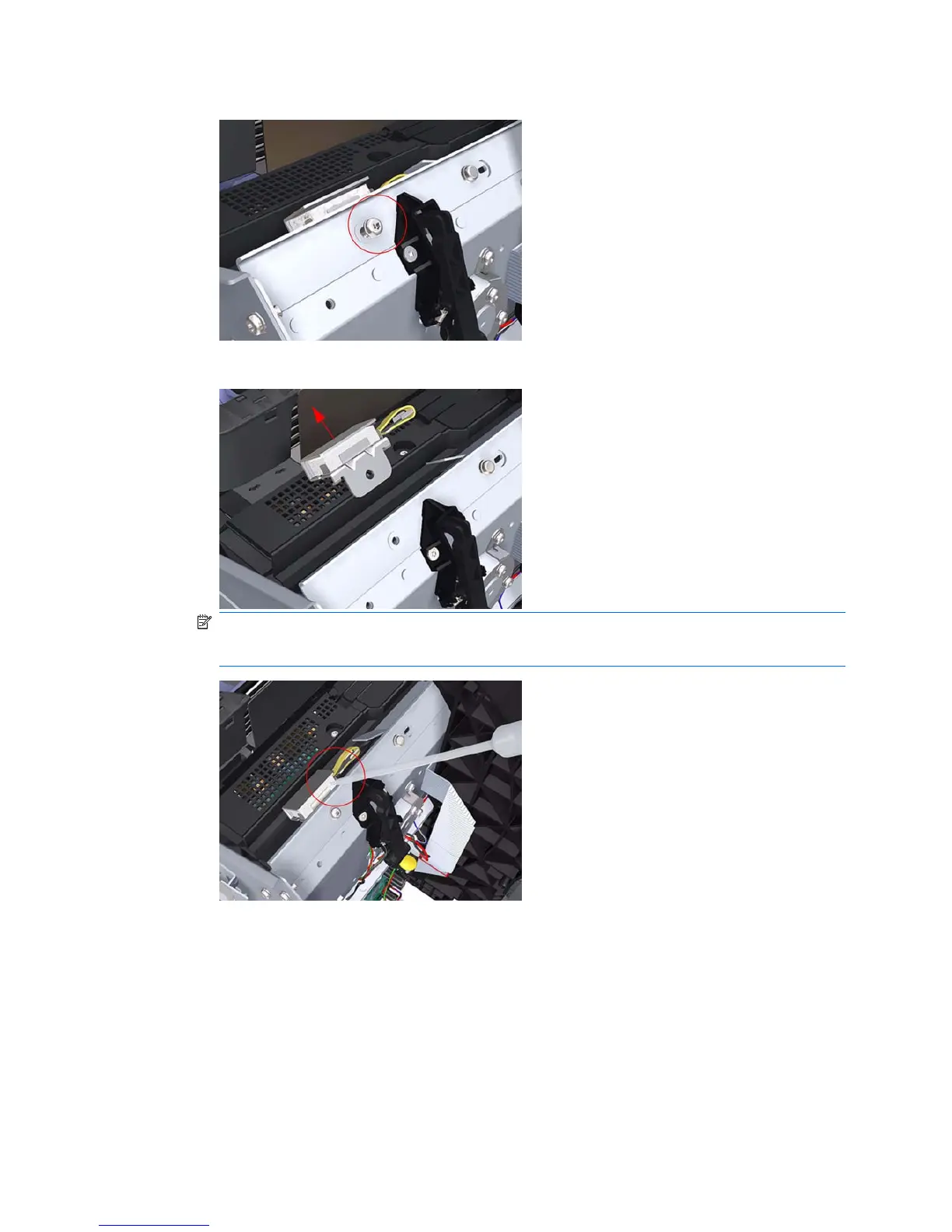2. Remove the T-15 Carriage Rail Oiler attachment screw.
3. Remove the Carriage Rail Oiler from the printer.
NOTE: When you reinstall the Carriage Rail Oiler, use the Oil and Oil Dispenser from the
Lubrication Kit to add 2-3 drops of oil to the foam of the Carriage Rail Oiler and in the small
depression of the Carriage Rear Bushing.
ENWW Carriage Rail Oiler 261
