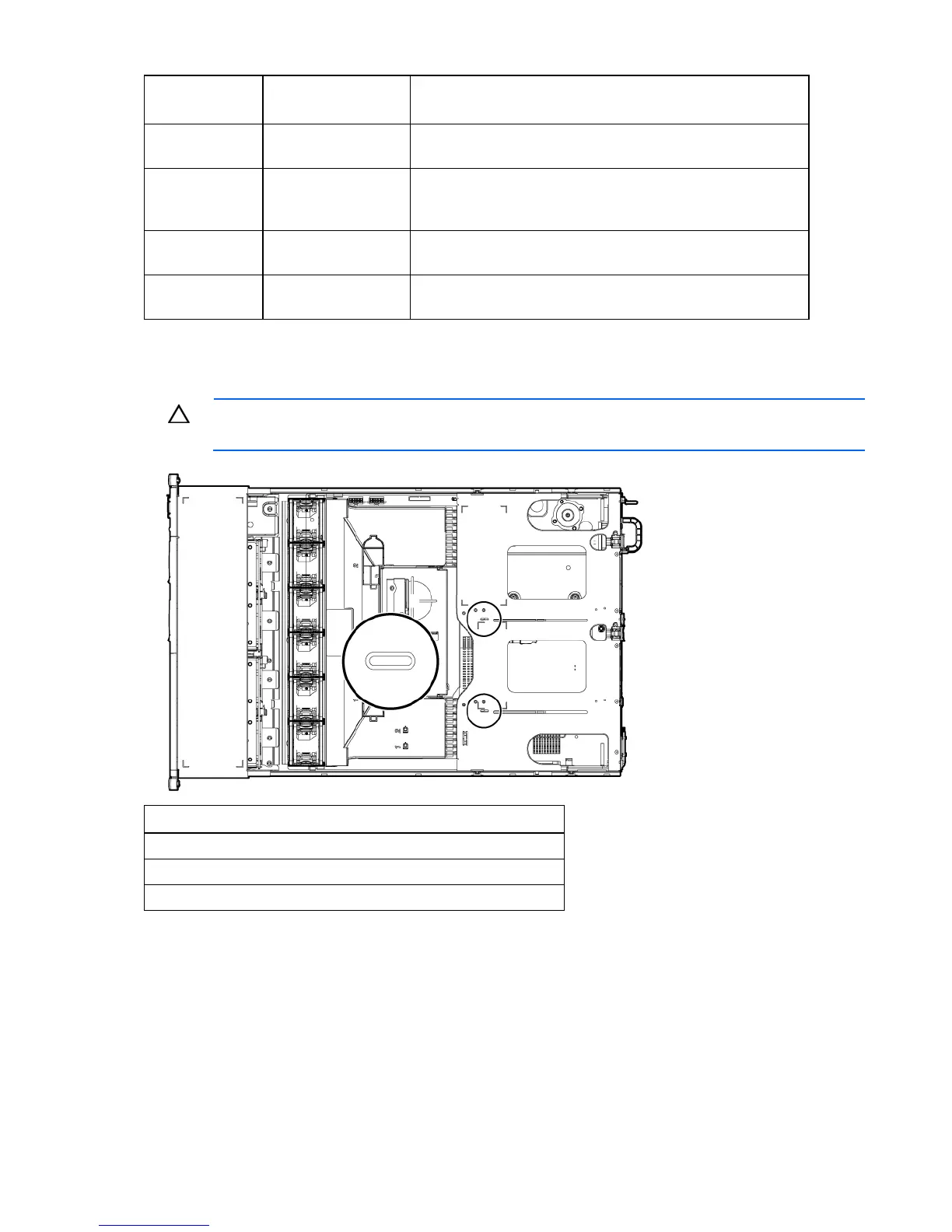Component identification 19
Online/activity
LED (green)
Fault/UID LED
(amber/blue)
Interpretation
Flashing
irregularly
Off The drive is active, and it is operating normally.
Off Steadily amber
A critical fault condition has been identified for this drive, and
the controller has placed it offline. Replace the drive as soon
as possible.
Off
Amber, flashing
regularly (1 Hz)
A predictive failure alert has been received for this drive.
Replace the drive as soon as possible.
Off Off
The drive is offline, a spare, or not configured as part of an
array.
PCI riser cage LEDs
CAUTION: To prevent damage to the server or expansion boards, power down the server
and remove all AC power cords before removing or installing the PCI riser cage.
Status
On = AC power is connected.
Off = AC power is disconnected.
Missing = Riser is not installed, or power might not be connected.
