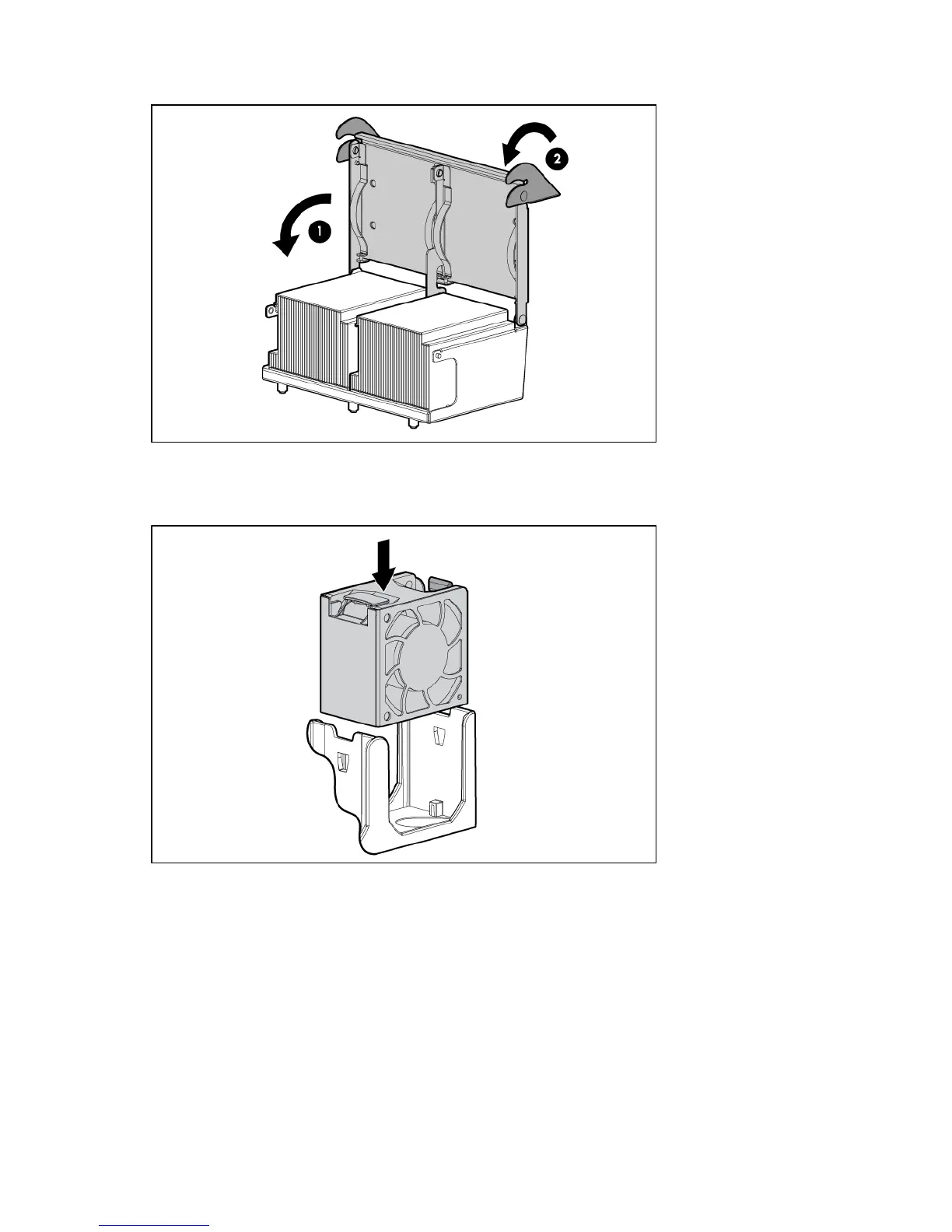Hardware options installation 44
16.
Close the heatsink retaining bracket.
17. Remove the fan blanks in bays 5 and 6. For fan location and numbering information, see "Hot-plug
fans (on page 22)" or the label attached to the access panel.
18. Install the fans into bays 5 and 6.
19. Install the air baffle.
20. If any full-length expansion boards are installed, complete the following steps:
a. Install the PCI riser cage (on page 29).
b. Install the full-length expansion board retainer (on page 30).
21. Install the access panel (on page 26).
22. Install the server into the rack ("Installing the server into the rack" on page 36).
23. Power up the server (on page 24, "Powering up and configuring the server" on page 37).
