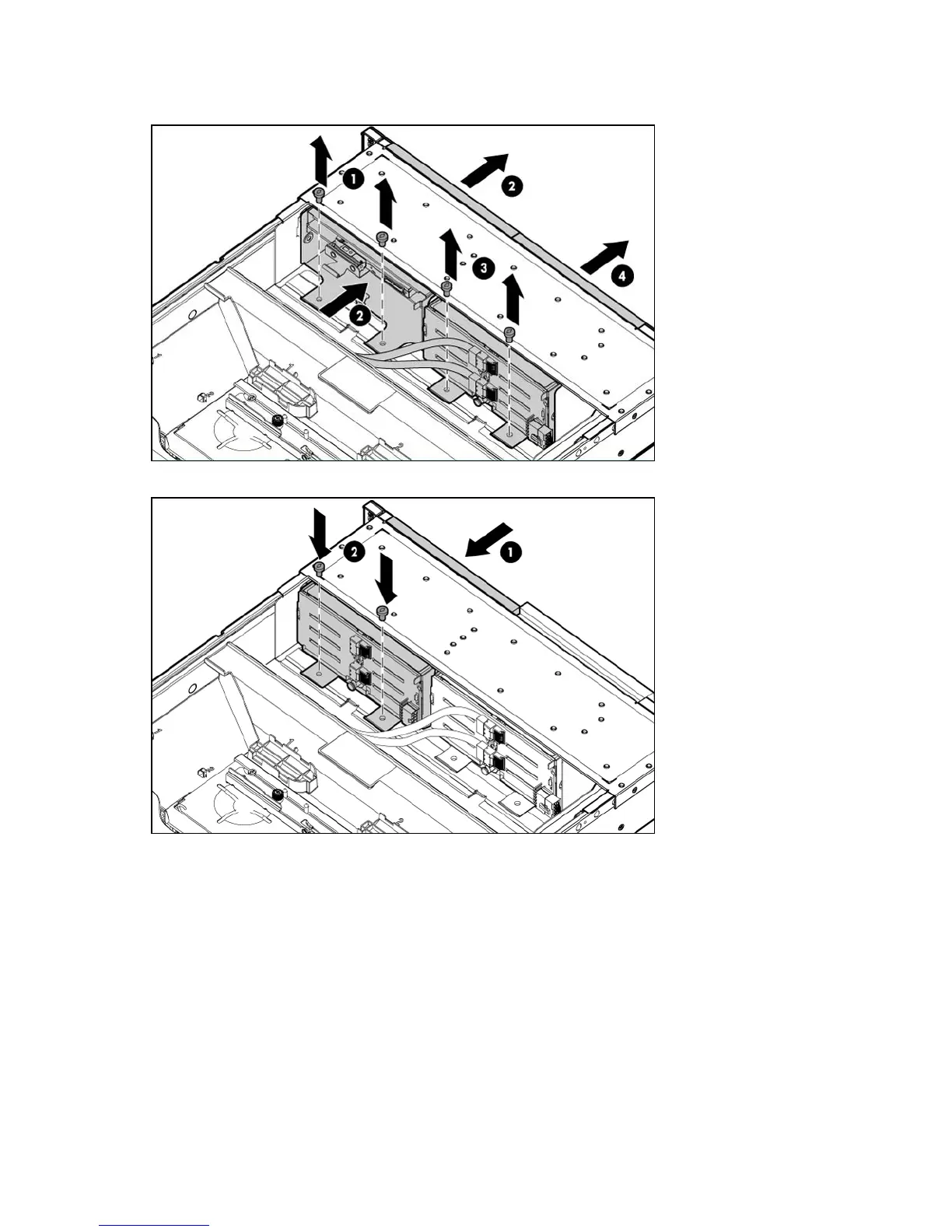Hardware options installation 63
6.
Remove the two primary hard drive retaining screws, and then slide the primary hard drive cage
forward.
7. Install the optional hard drive cage.
8. Install the hard drives ("Hot-plug SAS hard drive options" on page 53).
9. Install the hard drive blanks.
10. Remove the full-length expansion board retainer (on page 27) if any full-length expansion boards are
installed.
11. Remove the PCI riser cage (on page 28).
12. Install the optional SAS controller. For installation instructions, see the documentation that ships with
the SAS controller option.
13. Remove the air baffle (on page 31).
