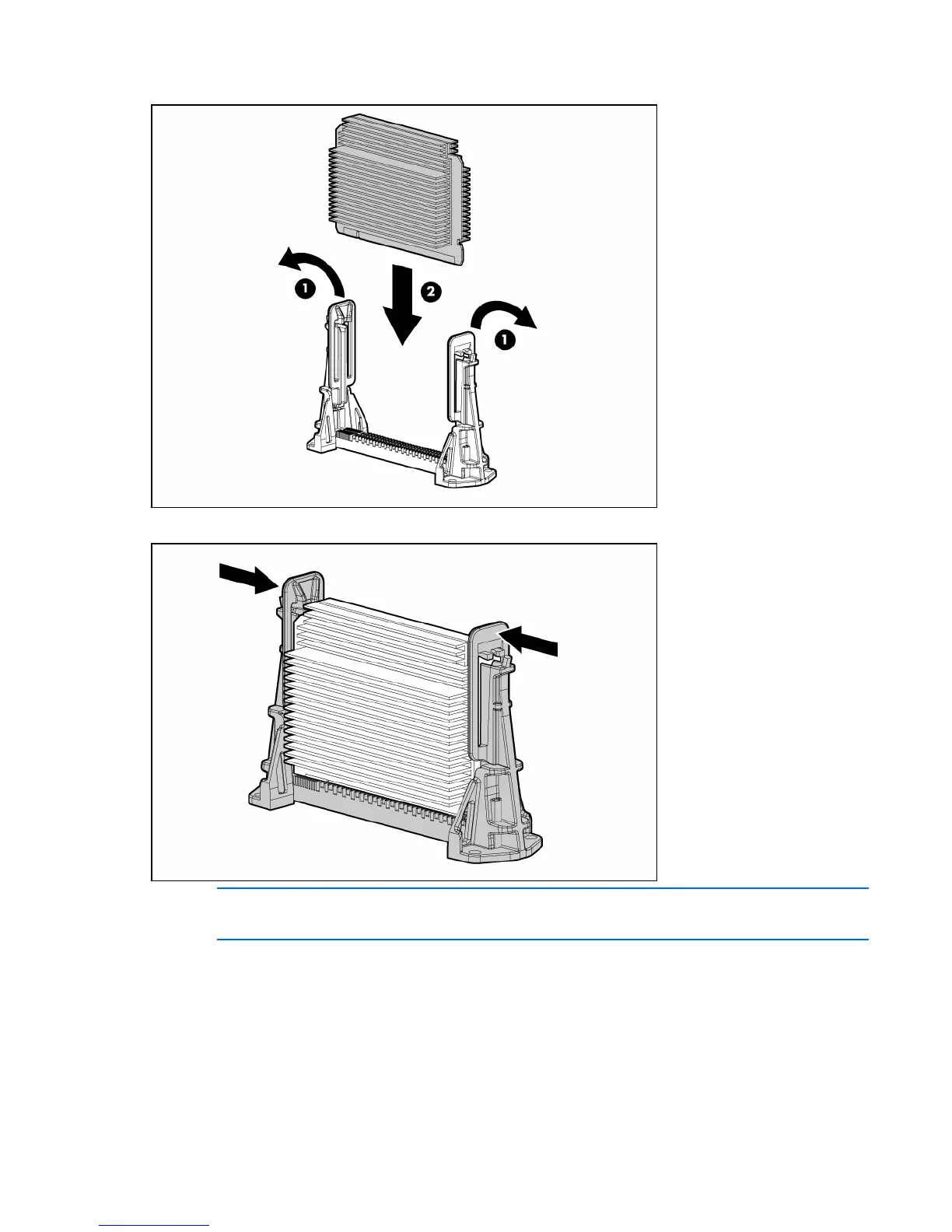Hardware options installation 45
b.
Install the PPM.
c. Close the latches.
NOTE: The appearance of compatible PPMs may vary.
16. Install the air baffle (on page 26).
17. Install the access panel (on page 25).
18. Install the server into the rack.
19. Power up the server (on page 23).
