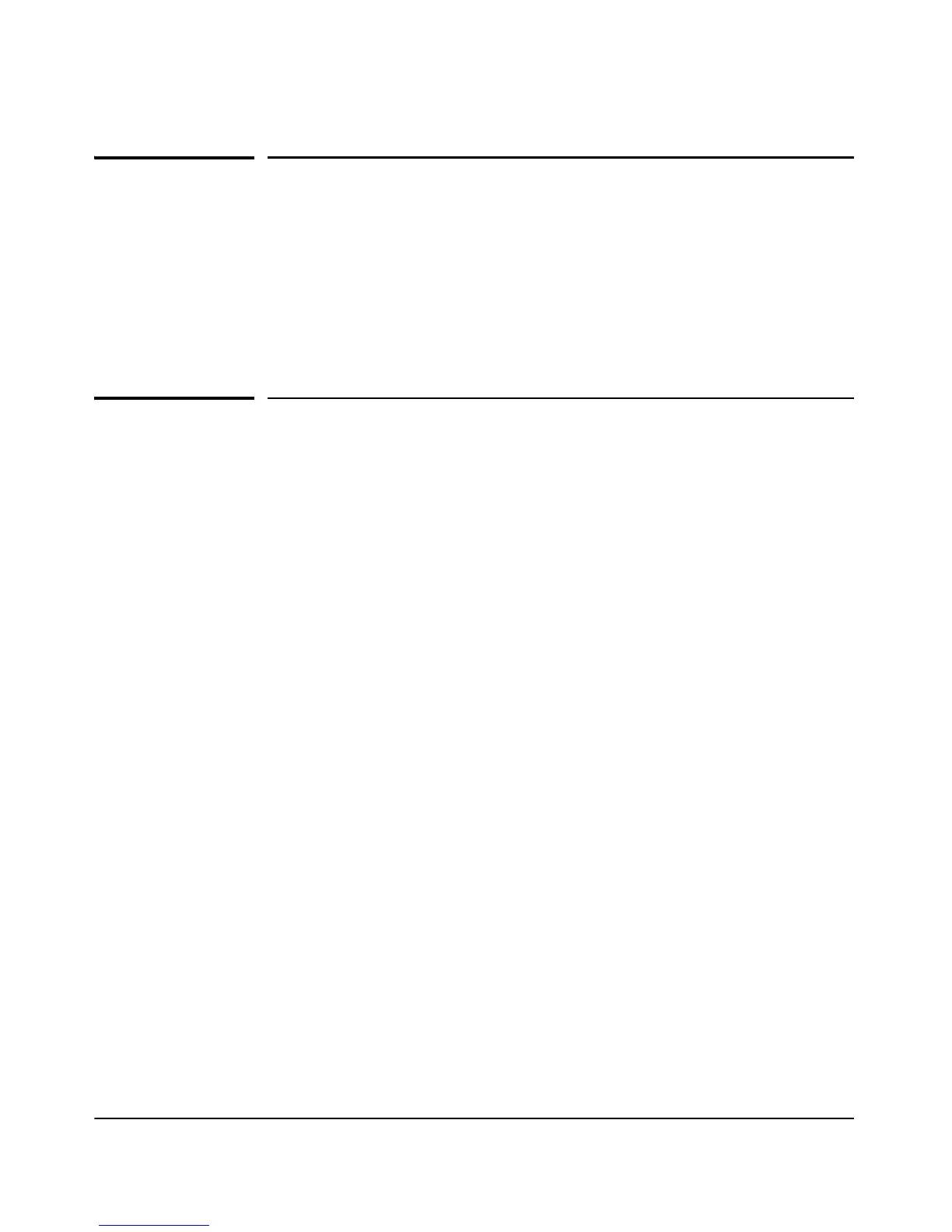1-6
Identifying E-MSM720 Physical Features
Resetting to Factory Defaults
Resetting to Factory Defaults
To reset the E-MSM720 to its factory default configuration:
1. Using a paperclip, press and release the Reset button.
2. Immediately press and hold the Clear button until the LEDs above the
Clear button flash three times, then release the Clear button.
Using the Console Port
The Console port is used to connect a console to an E-MSM720 by using the
supplied RJ-45 to DB9 cable. This is used for the CLI (Command Line
Interface). See the E-MSM7xx Controllers CLI Reference Guide.
