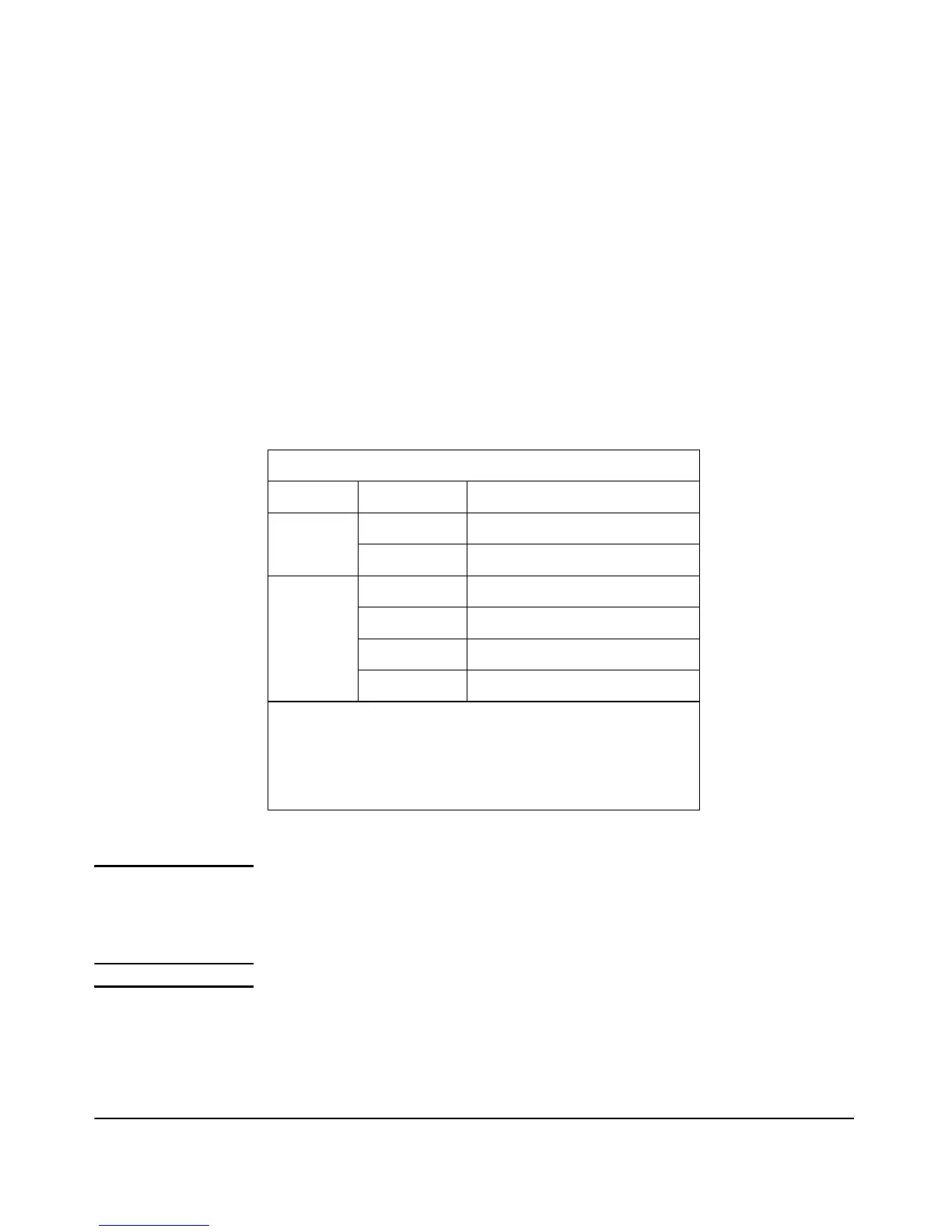2-11
Installing the E-MSM720
Installation Procedures
6. Installing or Removing optional mini-GBICs
You can install or remove an optional mini-GBIC from a mini-GBIC slot
without having to power off the E-MSM720. Use only HP mini-GBICs.
Mini-GBIC information
Dual-personality ports use either the 10/100/1000Base-T RJ-45 connector, or a
supported HP mini-GBIC (Small Form Factor Pluggable (SFP)) for fiber-optic
connection. By default, the RJ-45 connectors are enabled.
Using HP mini-GBICs, these products support optional network connectivity
with the following speeds and technologies:
Caution Hot swapping transceivers is supported. You can install or remove a
transceiver with the E-MSM720 powered on, a reset will not occur. However,
rapid hotswaps are not recommended. Wait a few seconds for the Mode LED
to turn on (during initialization), and then turn off.
Notes ■ The mini-GBIC slots are shared with 10/100/1000Base-T RJ-45 ports. When
a mini-GBIC is installed in a slot, the associated RJ-45 port is disabled and
cannot be used.
Table 2-1. Optional Network Connectivity, Speeds and Technologies
Speed Technology
Cabling
1
100 Mbps
100-FX Fiber (multimode)
100-BX Fiber (single mode)
1 Gbps
1000-SX Fiber (multimode)
1000-LX Fiber (multimode or single mode)
1000-LH Fiber (single mode)
1000-BX Fiber (single mode)
1
For supported transceivers, see www.hp.com/go/HP/faqs. HP
Mini-GBICs and SFPs have links to a list of supported products (first
question in the "General product information" category).
For technical details of cabling and technologies see
“Cabling and
Technology Information Specifications” on page A-4
.