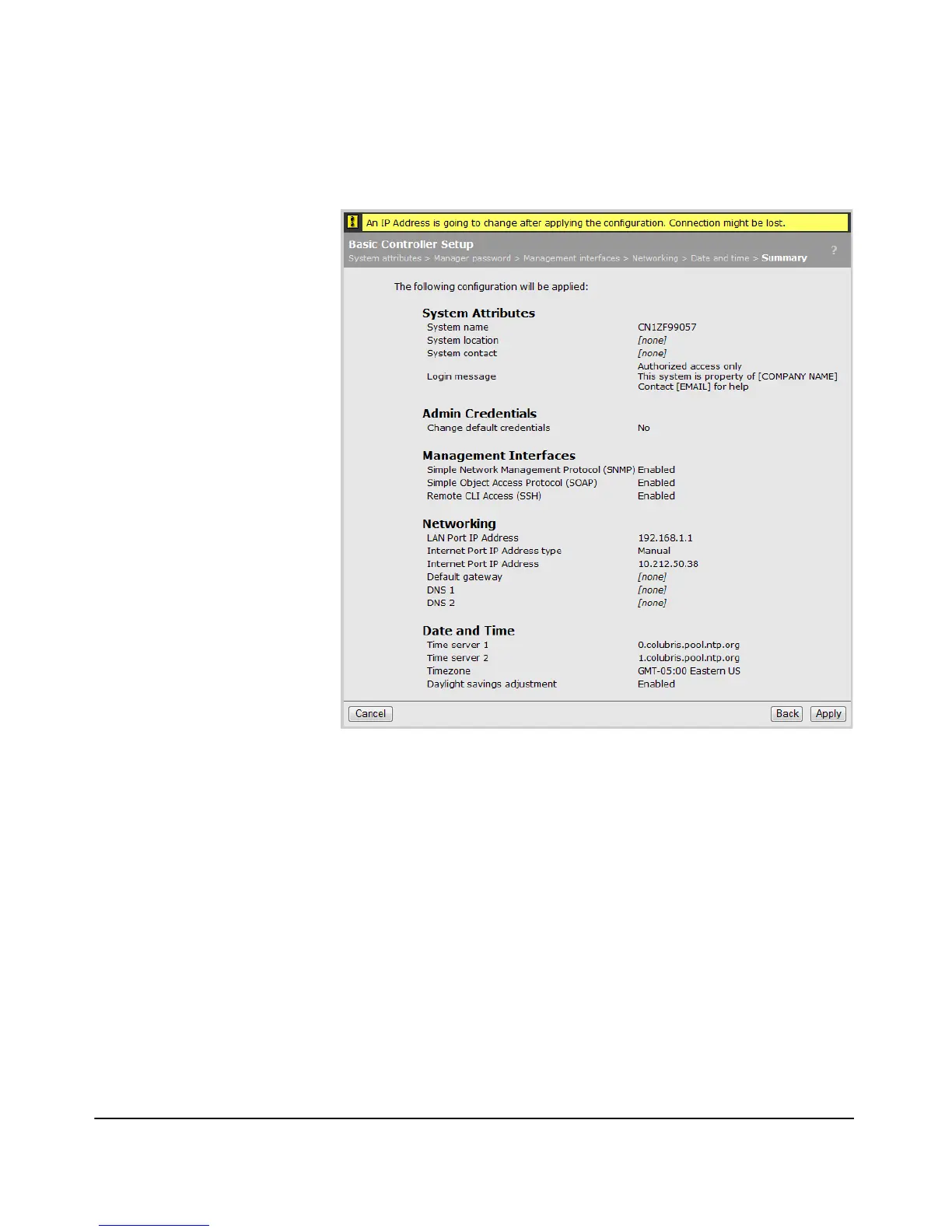3-3
E-MSM720 Initial Configuration
Perform Initial Configuration
c. The last page in the workflow lists all configuration settings that will
be applied, for example:
Look over these settings to make sure they are what you want. Select
Apply to apply your changes. Alternatively, select Back to go to the
previous workflow page or select Cancel to discard your workflow
settings and exit the workflow.