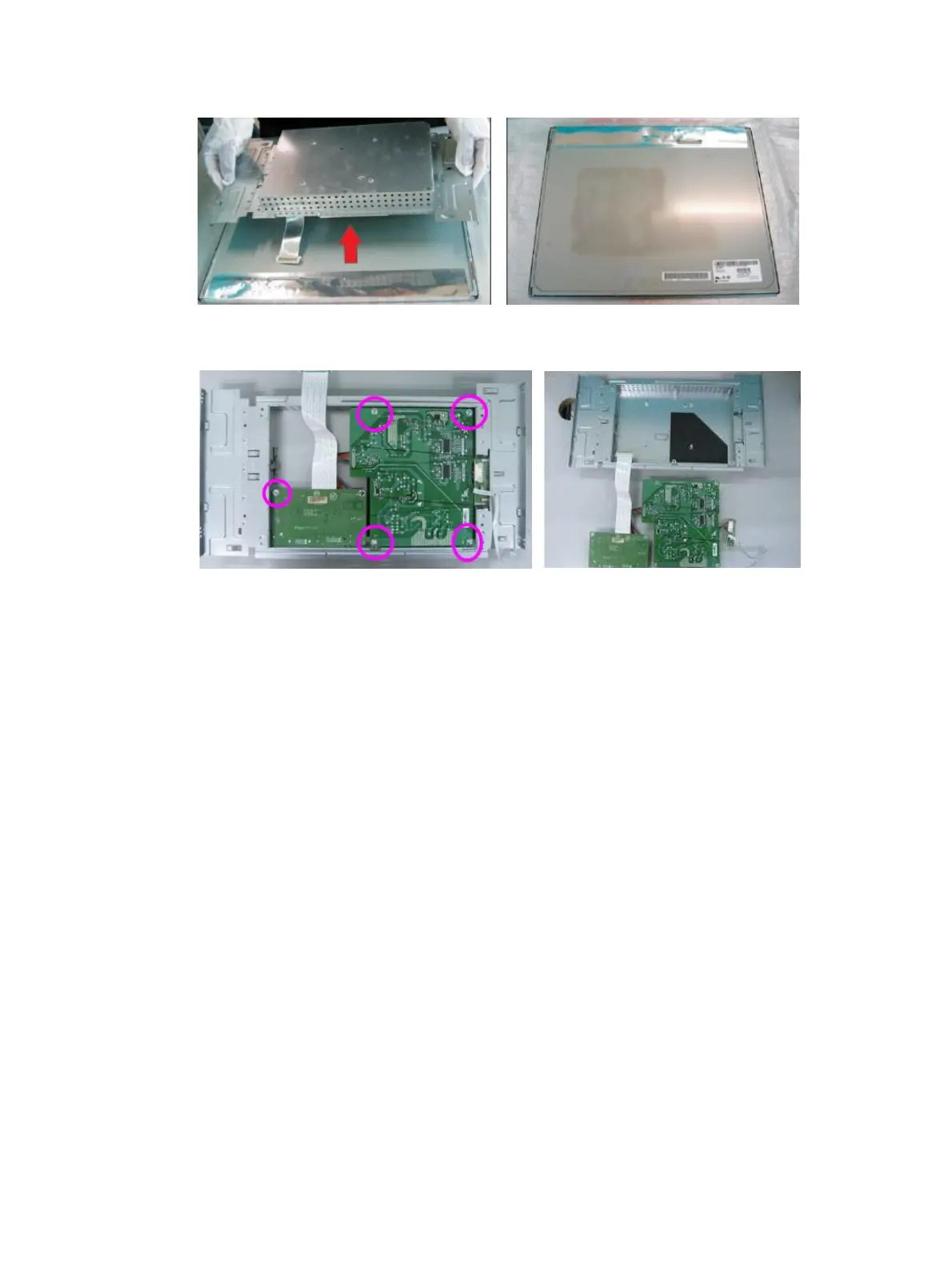7) Lift up the bracket chassis module away from the panel module.
8) Remove 5pcs crews for unlocking all circuit board, then remove all the boards from the bracket.
Power board
The power board part number is 55.7W704.001G.
Before removing the power board, follow these steps:
▲ Prepare the monitor for disassembly. See Preparation for disassembly on page 11.
Remove the power board:
1) The HP E190i power board connector position is as follows: