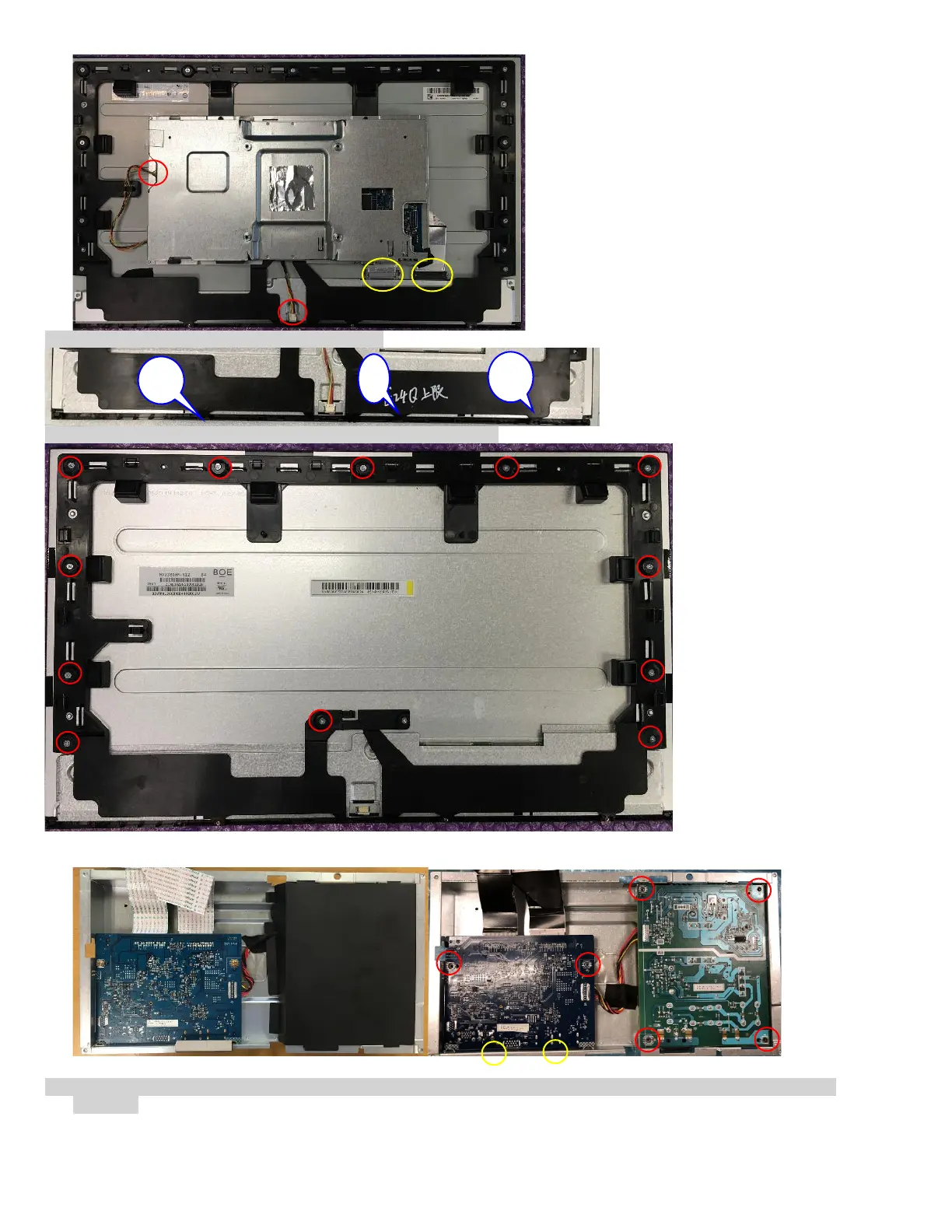8. Loosen 3 screws on deco, and disassemble deco.
9. Loosen 12 screws on middle frame and disassemble middle frame.
10. Remove the Mylar on the P/BD. Loosen 6 PCBA screws from the PCBA as red circle.
Loosen 2 hexagonal screws from the SHD as yellow circle.
11. Remove all cable on PCBs. Disassemble IF BD and power BD, and then remove all thermal pad and gasket on
shielding.
