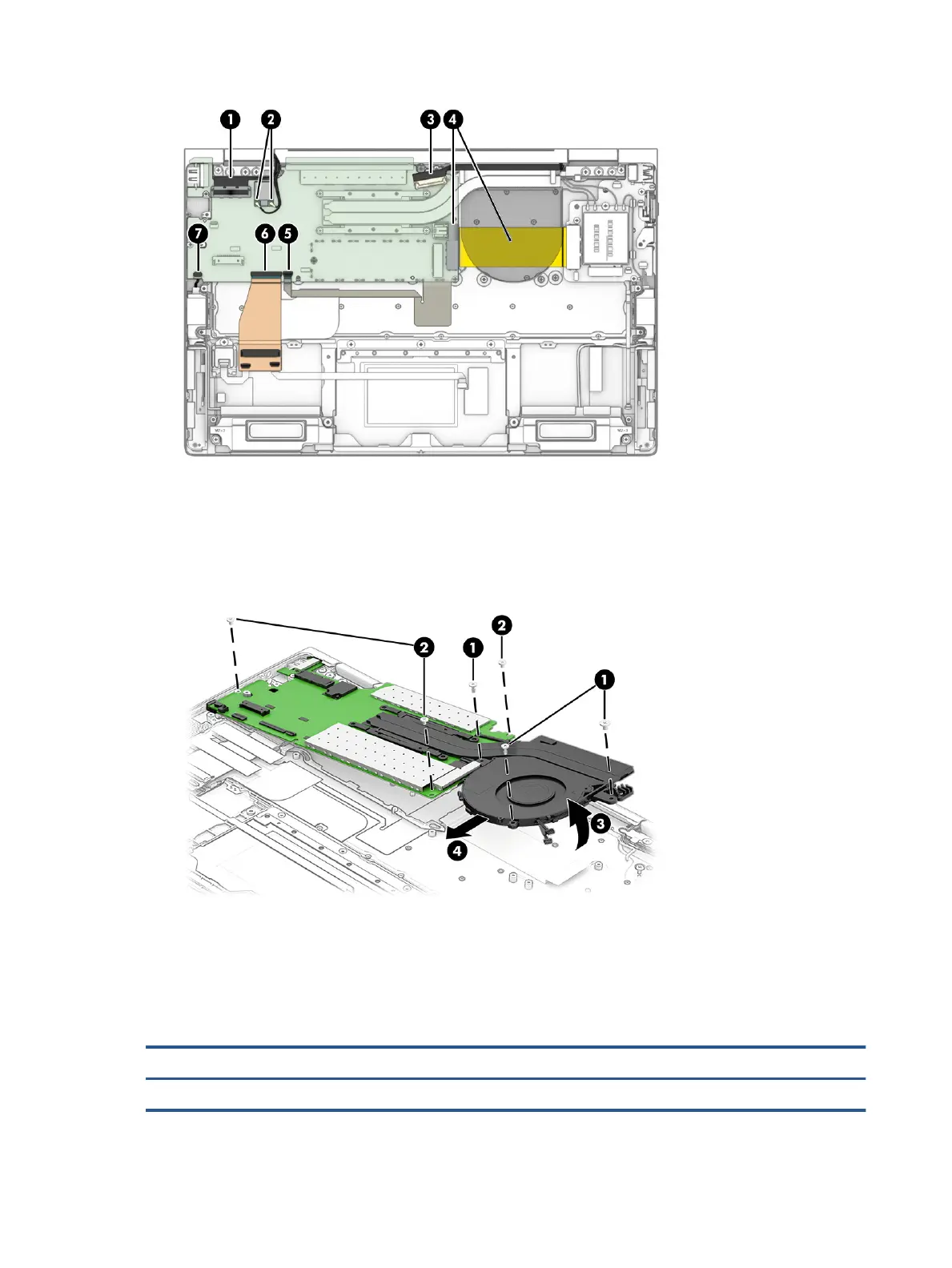2. Remove the three Phillips M2.0 × 3.0 screws (1) that secure the fan to the computer.
3. Remove the three Phillips M2.0 × 3.0 screws (2) that secure the system board to the computer.
4. Rotate the system board up (3), and then pull the heat sink out from under the lip at the top of the
computer (4).
Reverse this procedure to install the system board.
WWAN antennas and cables
To remove the WWAN antennas and cables, use this procedure and illustration.
Table
5-14 WWAN antennas and cables description and part number
Description Spare part number
WWAN antennas and cables M48385-001
46 Chapter 5 Removal and replacement procedures for authorized service provider parts
