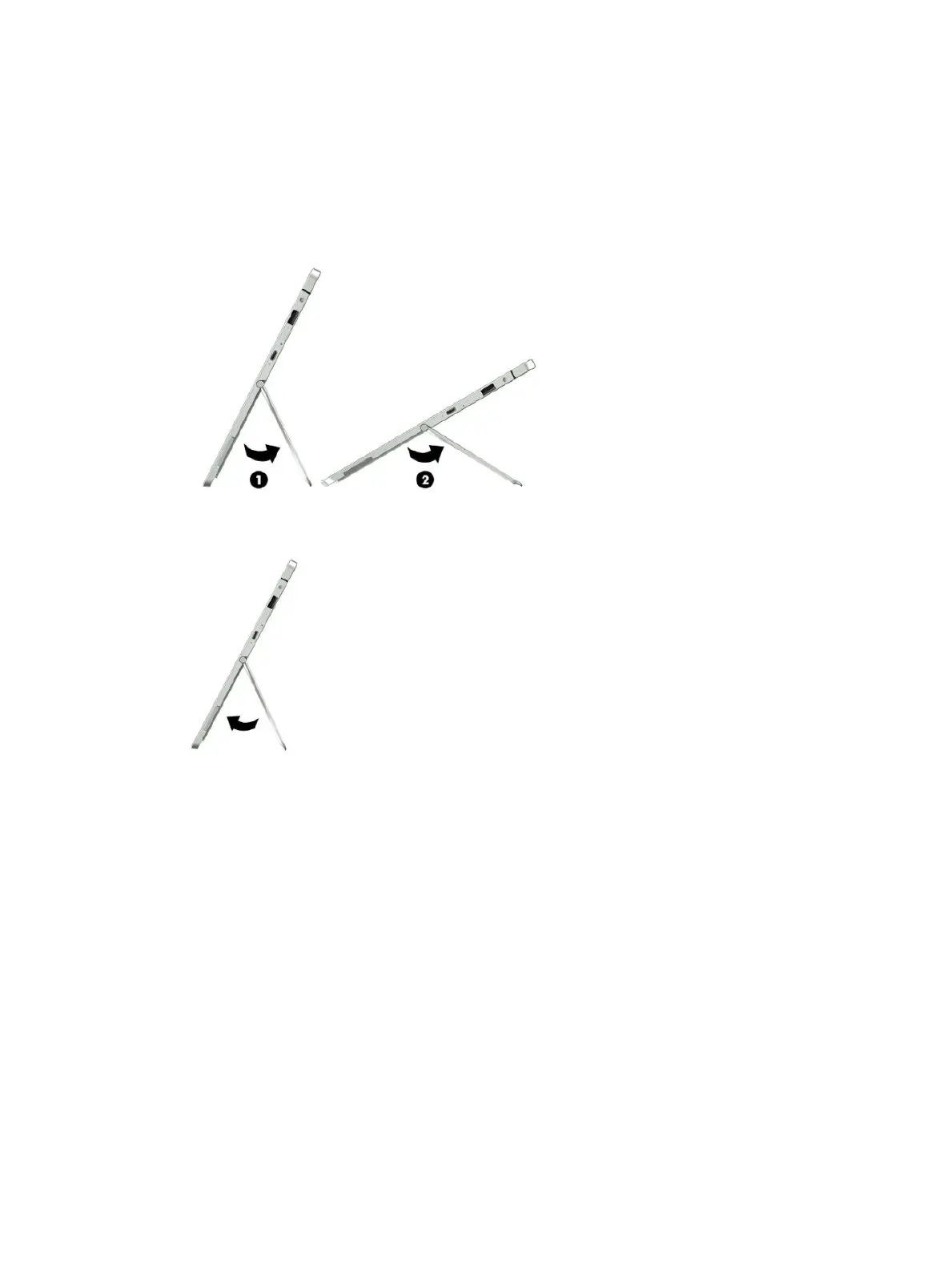Using the kickstand
To change the angle for the display, follow these steps:
1. Hold the tablet with top edge up (the speakers are on top).
2. Slide the kickstand away from the tablet and position the kickstand at the desired angle. The kickstand
will hold at a midway point (1) of about 52 degrees or at full stopping point (2) of about 118 degrees.
To close the kickstand, push the kickstand against the bottom of the tablet until it is ush with the bottom.
Using the kickstand 9