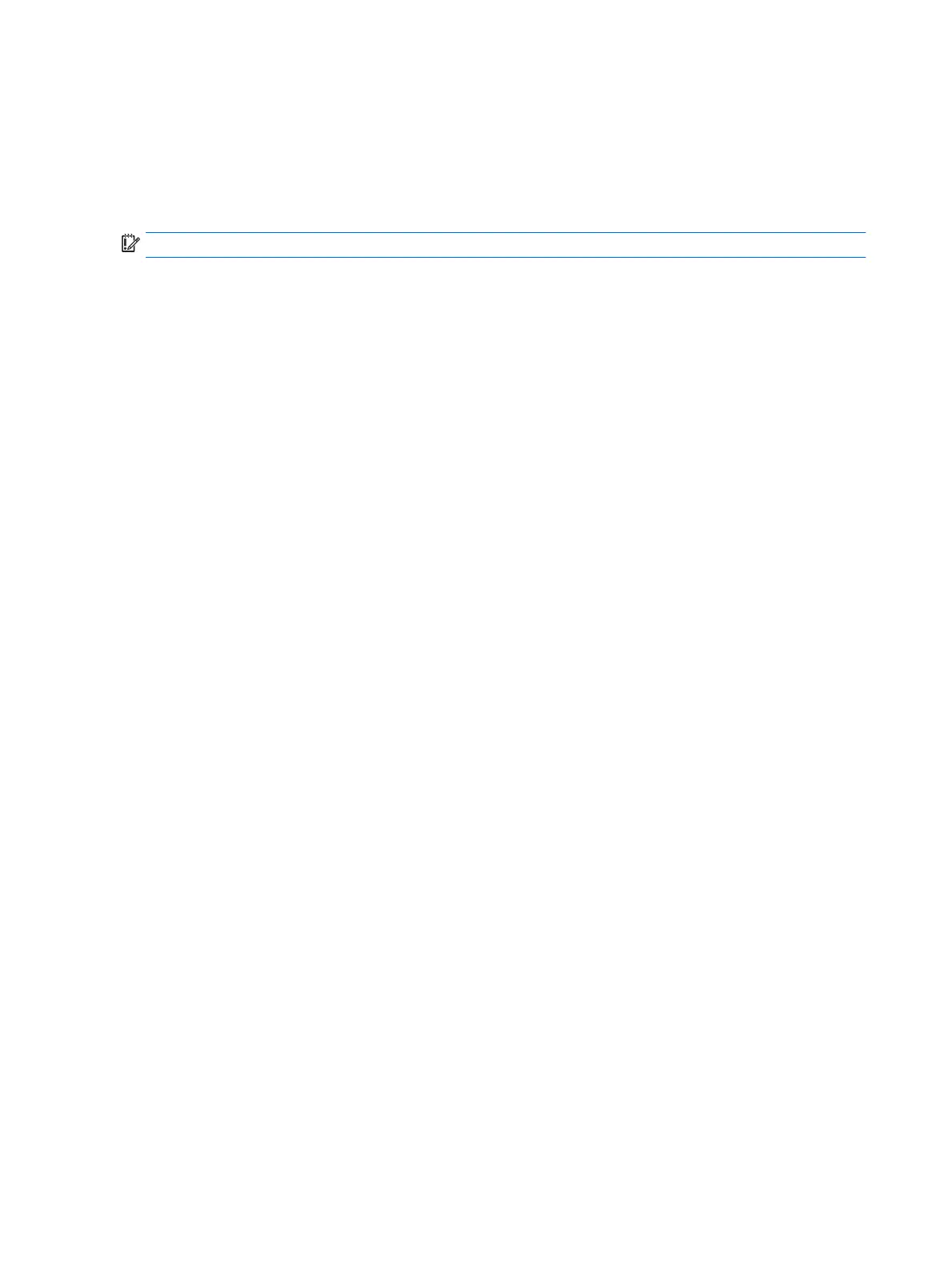Connecting to an NFC device
1. Touch an NFC-compatible device to the NFC area on the keyboard.
2. After the Add a device? prompt displays, follow the on-screen instructions to connect.
Finding NFC apps
IMPORTANT: You must be connected to the Internet to access the Apps Store.
To view and download an NFC app:
1. Select the Start button, and then select the Store app.
‒ or –
Select the Store icon next to the taskbar search box.
2. Enter NFC in the search box.
3. Select the app you want to download, and then follow the on-screen instructions. When the download is
complete, the app appears on the All apps screen.
22 Chapter 3 Network connections
