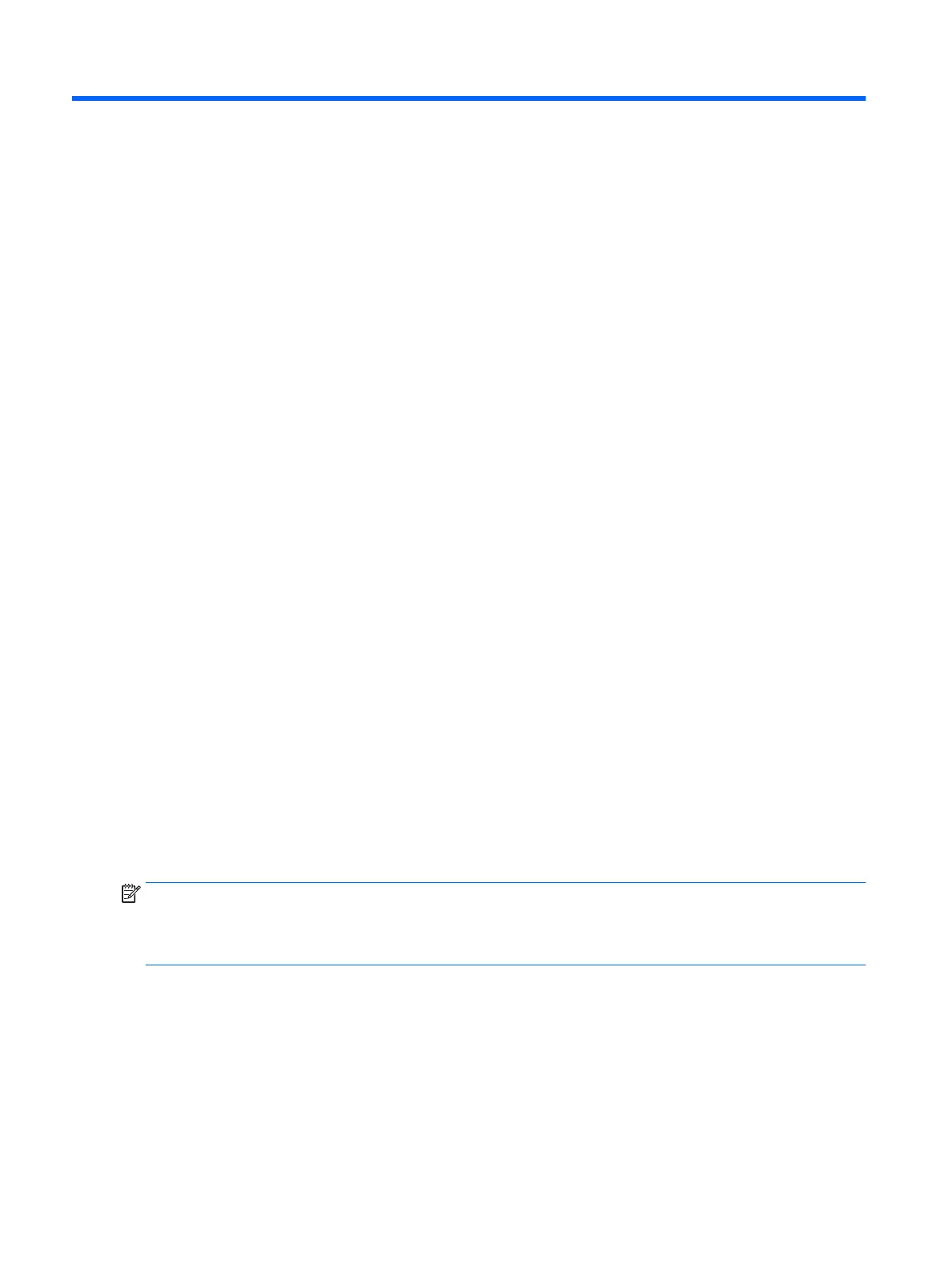3 Network connections
Your tablet can travel with you wherever you go. But even at home, you can explore the globe and access
information from millions of websites using your tablet and a wireless network connection. This chapter will
help you get connected to that world.
Connecting to a wireless network
Your tablet may be equipped with one or more of the following wireless devices:
●
WLAN device—Connects the tablet to wireless local area networks (commonly referred to as Wi-Fi
networks, wireless LANs, or WLANs) in corporate oces, your home, and public places such as airports,
restaurants, coee shops, hotels, and universities. In a WLAN, the mobile wireless device in your tablet
communicates with a wireless router or a wireless access point.
●
HP Mobile Broadband Module (select products only)—A wireless wide area network (WWAN) device that
gives you wireless connectivity over a much larger area. Mobile network operators install base stations
(similar to cell phone towers) throughout large geographic areas, eectively providing coverage across
entire states, regions, or even countries.
●
Bluetooth device—Creates a personal area network (PAN) to connect to other Bluetooth-enabled
devices such as tablets, phones, printers, headsets, speakers, and cameras. In a PAN, each device
communicates directly with other devices, and devices must be relatively close together—typically
within 10 meters (approximately 33 feet) of each other.
Using the wireless controls
You can control the wireless devices in your tablet using the operating system controls.
The Network and Sharing Center allows you to set up a connection or network, connect to a network, and
diagnose and repair network problems.
To use operating system controls:
▲
From the Windows desktop, tap and hold the network status icon, and then select Network and Sharing
Center.
Connecting to a WLAN
NOTE: When you are setting up Internet access in your home, you must establish an account with an
Internet service provider (ISP). To purchase Internet service and a modem, contact a local ISP. The ISP will help
set up the modem, install a network cable to connect your wireless router to the modem, and test the Internet
service.
18 Chapter 3 Network connections