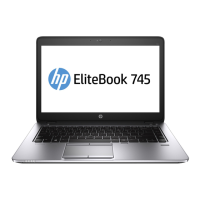Press fn+function key Description
Most external monitors receive video information on the computer using the external VGA video standard.
The fn+f4 hot key can also alternate images among other devices that are receiving video information on the
computer.
Decreases the screen brightness incrementally as long as you hold down the key.
Increases the screen brightness incrementally as long as you hold down the key.
Decreases speaker volume incrementally while you hold down the key.
Increases speaker volume incrementally while you hold down the key.
Mutes the microphone.
R Pauses or breaks an operation. This replaces the break key.
C Locks cell. This replaces the scroll lock key.
S Sends a programming query. This replaces the sys rq key.
Top 17

