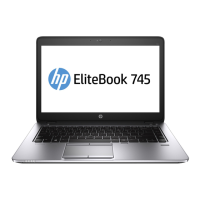Heat sink/fan assembly
NOTE: The heat sink/fan assembly spare part kit includes replacement thermal material.
Description Spare part number
Heat sink/thermal module with fans for 14” computers 821163-001
Heat sink/thermal module with fans for 15” computers with UMA graphics 821184-001
Heat sink/thermal module with fans for 15” computers with discrete graphics 821185-001
Before removing the heat sink/fan assembly, follow these steps:
1. Turn o the computer. If you are unsure whether the computer is o or in Hibernation, turn the
computer on, and then shut it down through the operating system.
2. Disconnect the power from the computer by unplugging the power cord from the computer.
3. Disconnect all external devices from the computer.
4. Bottom cover (see Bottom cover on page 34).
5. Remove the battery (see Battery on page 39).
6. Remove the internal base plate (see Internal base plate on page 55).
Remove the heat sink/fan assembly:
▲
On 14” computers, loosen the six captive screws on the fan and heat sink following the sequence
stamped on the heat sink (1), disconnect the fan cable (2), and then remove the heat sink/fan assembly
from the system board (3).
CAUTION: Take extreme care when removing the heat sink and fan assembly. The heatpipes between
the fans are very fragile and can be easily damaged and bent during removal.
58 Chapter 6 Removal and replacement procedures for Authorized Service Provider parts

