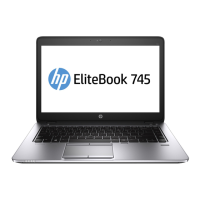NOTE: The thermal material must be thoroughly cleaned from the surfaces of the heat sink and the
system board components each time the heat sink is removed. Replacement thermal material is
included with the heat sink, processor, and system board spare part kits.
– or –
On 15” computers, disconnect the fan cable (1), loosen the eight captive screws on the fan and heat sin
following the sequence stamped on the heat sink (2), and then remove the heat sink/fan assembly from
the system board (3).
CAUTION: Take extreme care when removing the heat sink and fan assembly. The heatpipes between
the fans are very fragile and can be easily damaged and bent during removal.
Component replacement procedures 59

