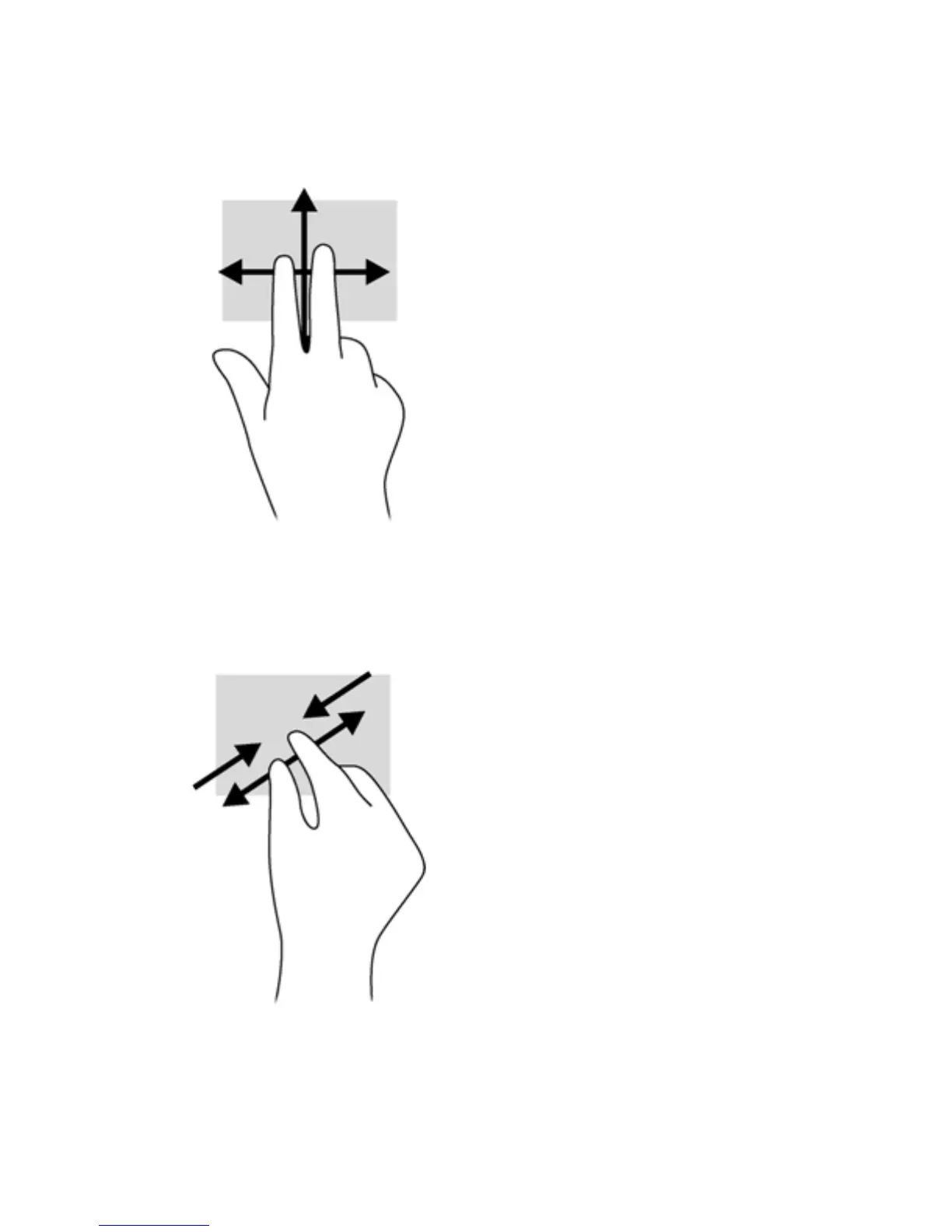Scrolling
Scrolling is useful for moving up, down, or sideways on a page or image.
●
Place two fingers slightly apart on the TouchPad zone and then drag them up, down, left, or right.
2-finger pinch zoom
2-finger pinch zoom allows you to zoom out or in on images or text.
●
Zoom in by placing two fingers together on the TouchPad zone and then moving your fingers apart.
●
Zoom out by placing two fingers apart on the TouchPad zone and then moving your fingers together.
2-finger click
2-finger click allows you to make menu selections for an object on the screen.
Using pointing devices 27
