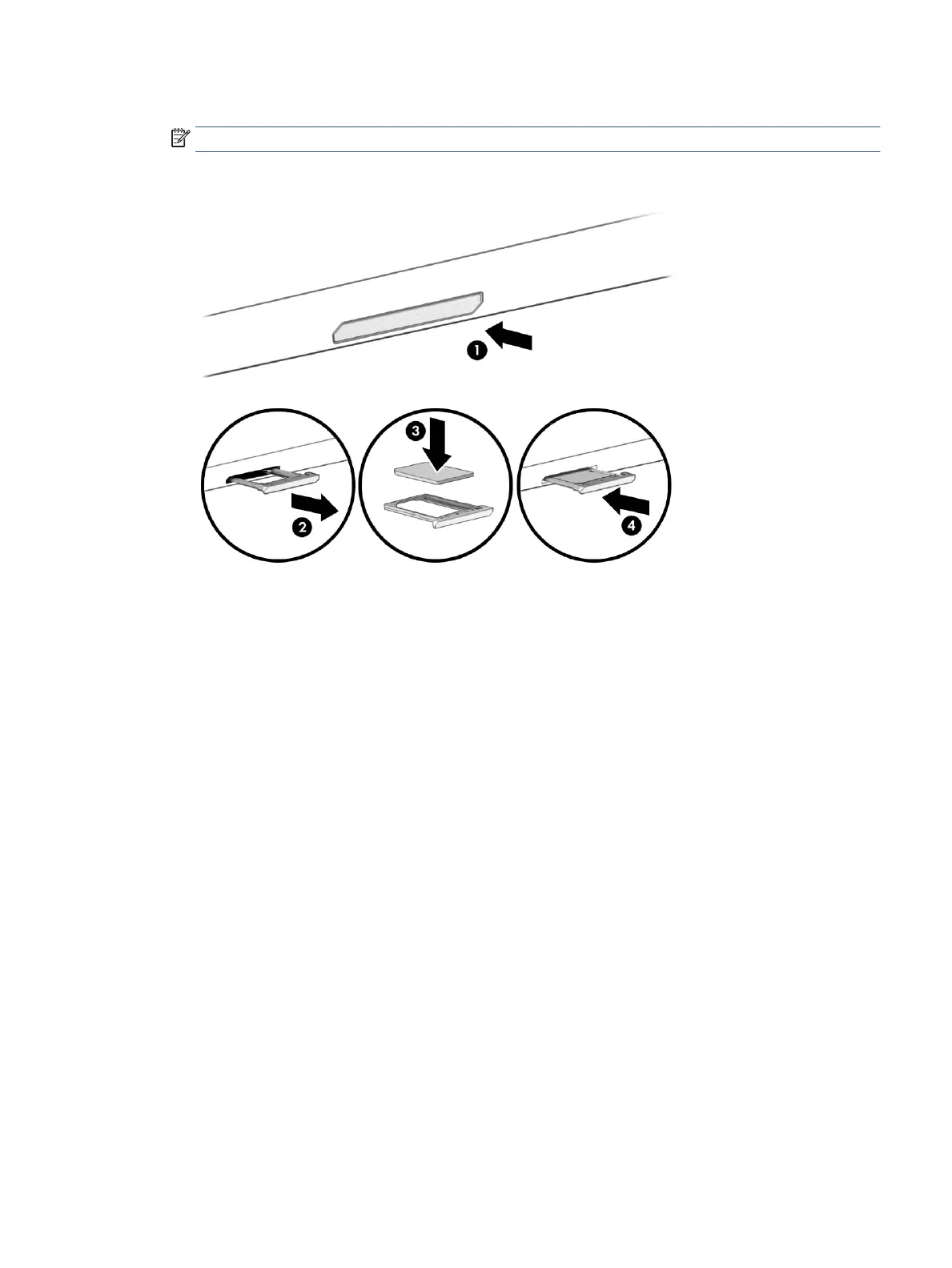4. Replace the tray in the computer. Press in gently on the tray (4) until it is rmly seated.
NOTE: SIM tray appearance might vary.
Removing a nano SIM card
Follow these steps to remove a nano SIM card.
1. Release the card tray as described above, and then remove the card.
2. Replace the tray in the computer. Press in gently on the tray until it is rmly seated.
Using a SIM card (select products only) 17
