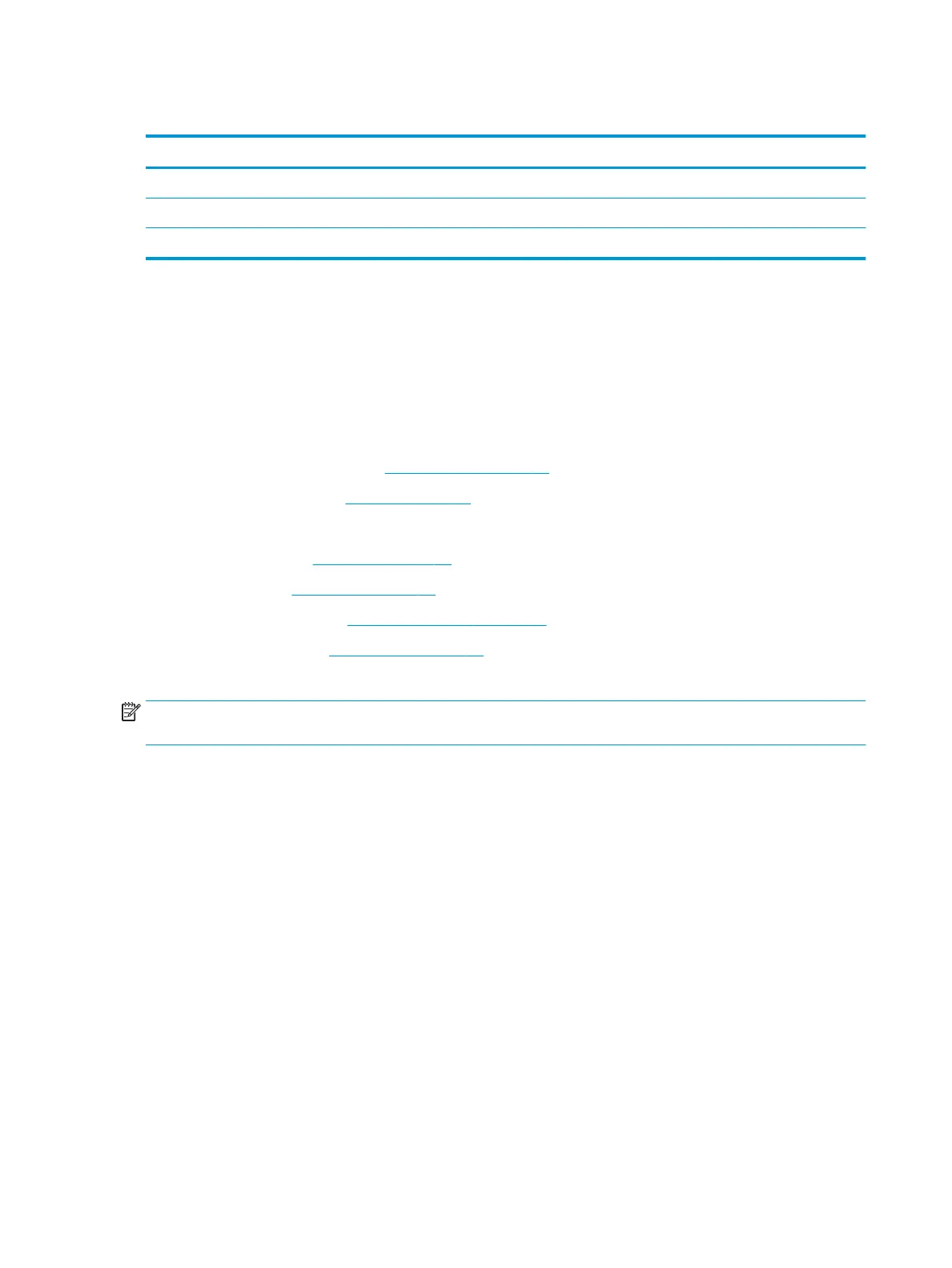Smart card reader board
Description Spare part number
Smart card reader board L17977-001
Smart card reader cable (included in Cable Kit) L17982-001
Smart card reader insert (included in Plastics/Rubber Kit) L17981-001
Before removing the card reader board, follow these steps:
1. Shut down the computer. If you are unsure whether the computer is o or in Hibernation, turn the
computer on, and then shut it down through the operating system.
2. Disconnect all external devices connected to the computer.
3. Disconnect the power from the computer by rst unplugging the power cord from the AC outlet, and
then unplugging the AC adapter from the computer.
4. Remove the bottom cover (see Bottom cover on page 30).
5. Remove the battery (see Battery on page 33).
6. Remove the following components:
a. Keyboard (see Keyboard on page 43)
b. Hard drive (Hard drive on page 34)
c. Internal base plate (Internal base plate on page 48)
d. NFC module (see NFC module on page 57)
Remove the smart card reader board:
NOTE: Before you remove the smart card reader, make sure nothing (memory card or plastic insert) in
installed.
1. Disconnect the system board cable from the card reader board ZIF connector (1).
2. Disconnect the TouchPad cable from the card reader board ZIF connector (2).
58 Chapter 6 Removal and replacement procedures for Authorized Service Provider parts
