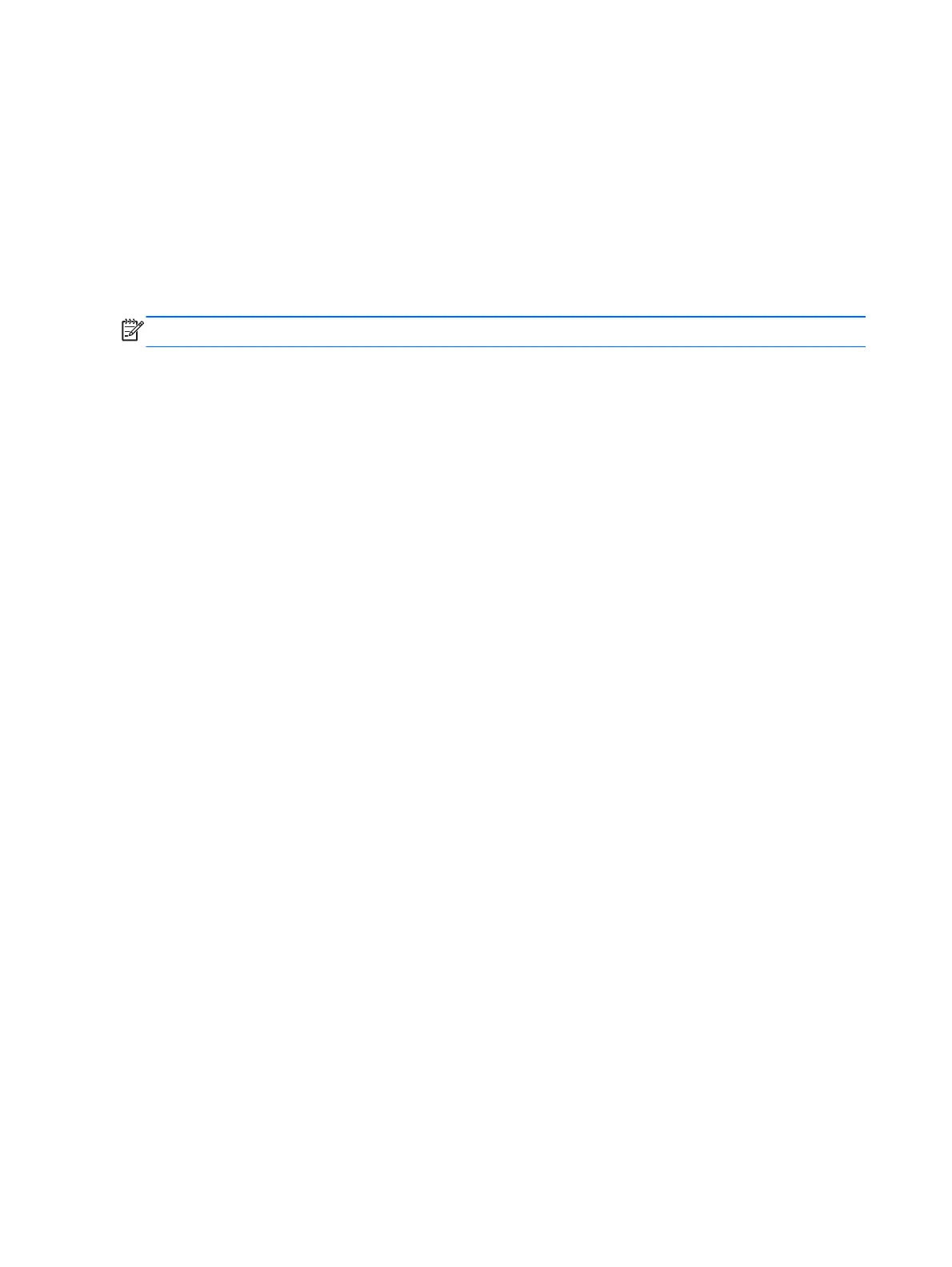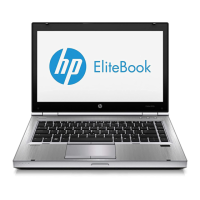●
Performance mode—Runs application with optimal performance.
●
Power Saving mode—Conserves battery life.
Using switchable graphics (select models only)
Switchable graphics allow you to switch between Performance mode and Power Saving mode.
Switchable graphics assigns individual applications to either Performance mode or Power Saving
mode, based on power requirements. You can also manually modify the settings for an individual
application by locating the application and switch between Performance mode and Power Saving
mode.
NOTE: For more information, see the switchable graphics software Help.
44 Chapter 6 Power management
