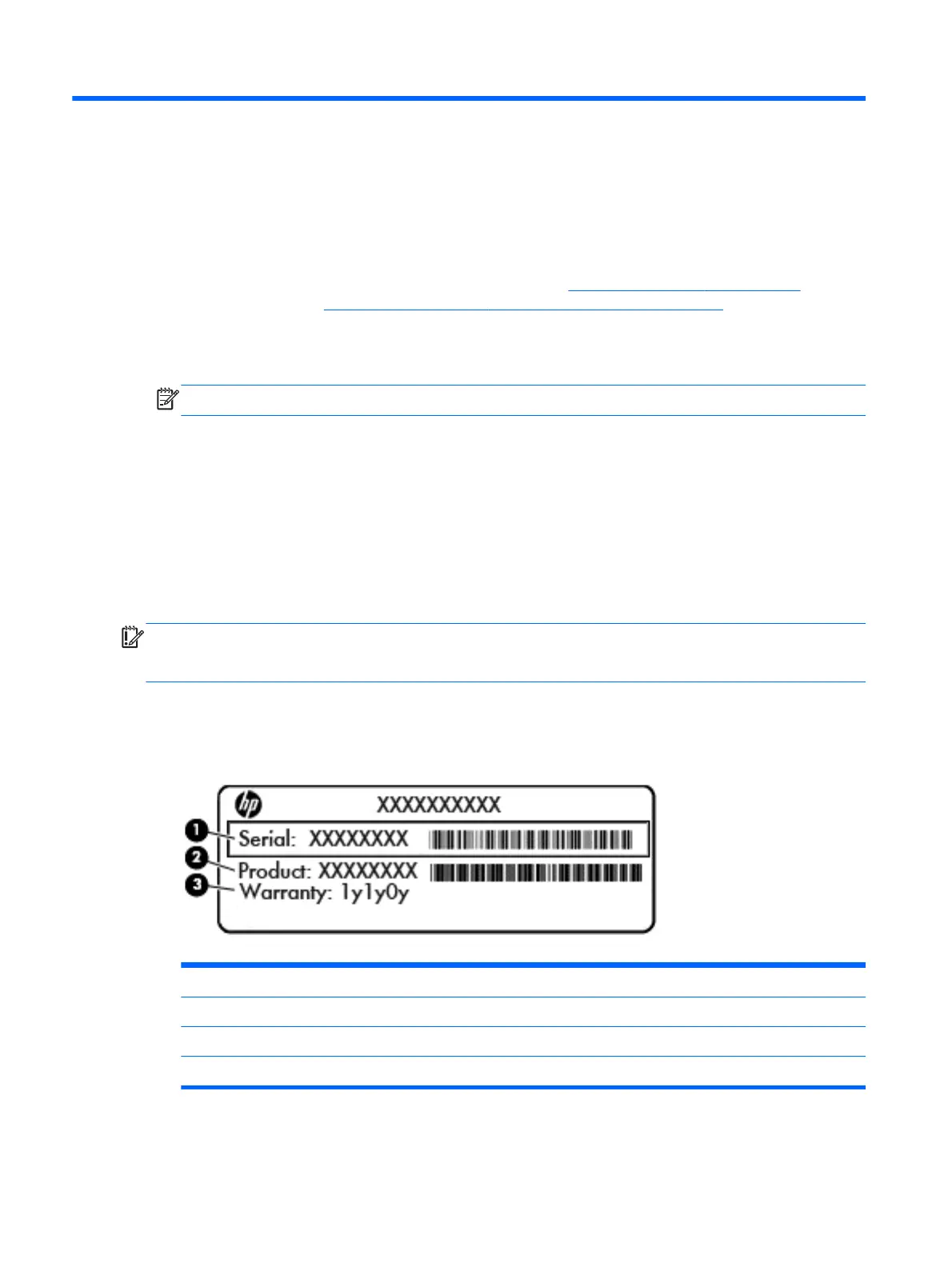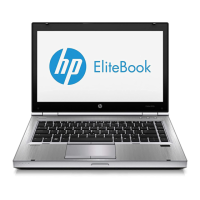13 Support
Contacting support
If the information provided in this user guide or HP Support Assistant does not address your
questions, you can contact support. For U.S. support, go to
http://www.hp.com/go/contactHP. For
worldwide support, go to
http://welcome.hp.com/country/us/en/wwcontact_us.html.
Here you can:
●
Chat online with an HP technician.
NOTE: When support chat is not available in a particular language, it is available in English.
●
E-mail support.
●
Find support telephone numbers.
●
Locate an HP service center.
Labels
The labels affixed to the computer provide information you may need when you troubleshoot system
problems or travel internationally with the computer:
IMPORTANT: All labels described in this section will be located in one of 3 places depending on
your computer model: affixed to the bottom of the computer, located in the battery bay, or under the
memory module compartment door.
●
Service label—Provides important information to identify your computer. When contacting
support, you will probably be asked for the serial number, and possibly for the product number or
the model number. Locate these numbers before you contact support.
Component
(1) Serial number
(2) Product number
(3) Warranty period
●
Microsoft® Certificate of Authenticity label (select models only prior to Windows 8)—Contains
the Windows Product Key. You may need the Product Key to update or troubleshoot the
82 Chapter 13 Support
