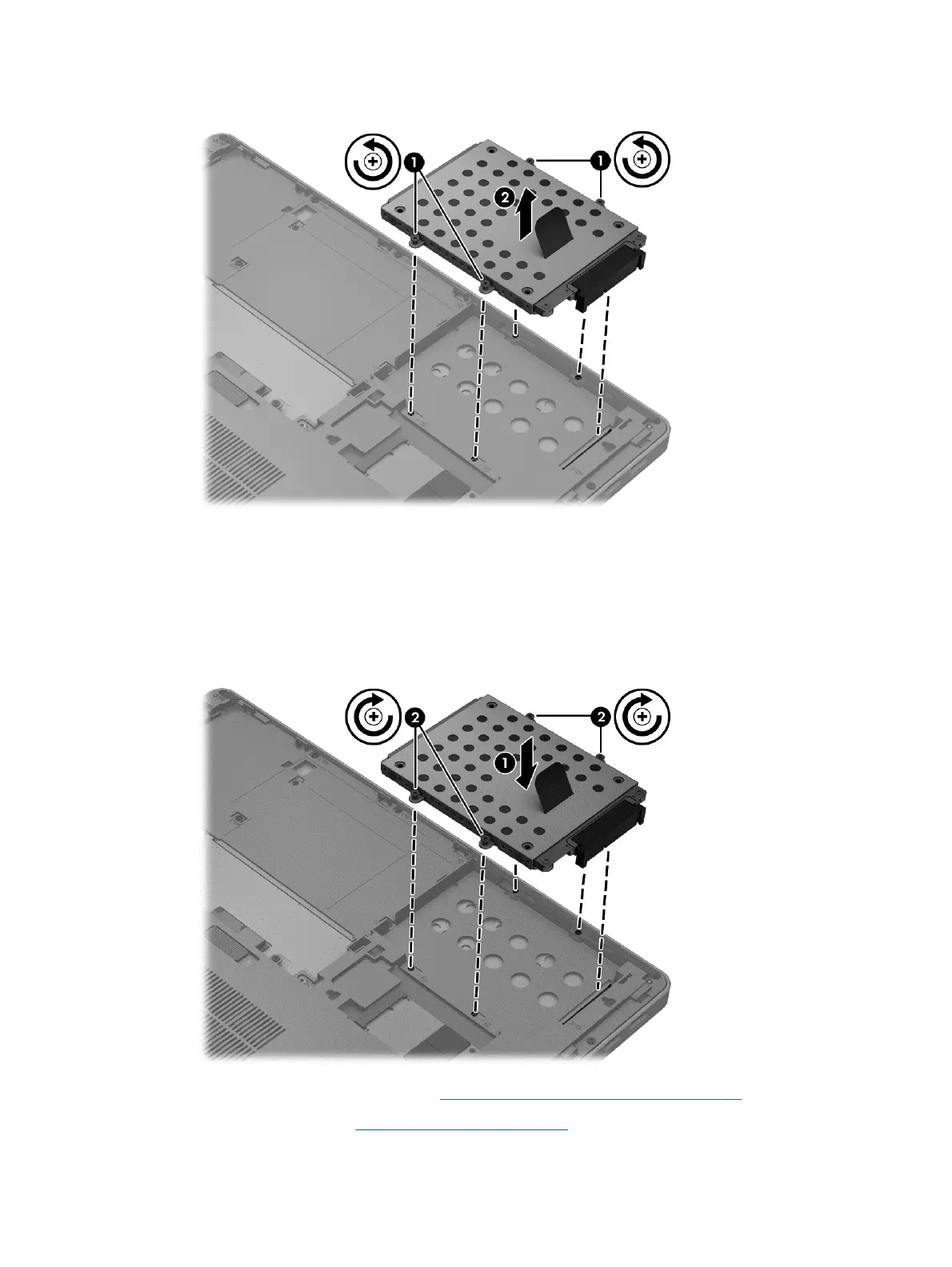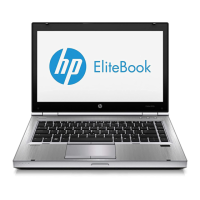7. Lift the hard drive, and then pull the hard drive out of the hard drive bay.
Installing a hard drive
To install the hard drive:
1. Align the hard drive in the hard drive bay, and then lower the hard drive (1) into the hard drive
bay until the hard drive connector is seated.
2. Tighten the 4 screws (2) to secure the hard drive.
3. Replace the hard drive cover (see Replacing the hard drive cover on page 51).
4. Insert the battery (see
Inserting a battery on page 40).
Using hard drives 53
