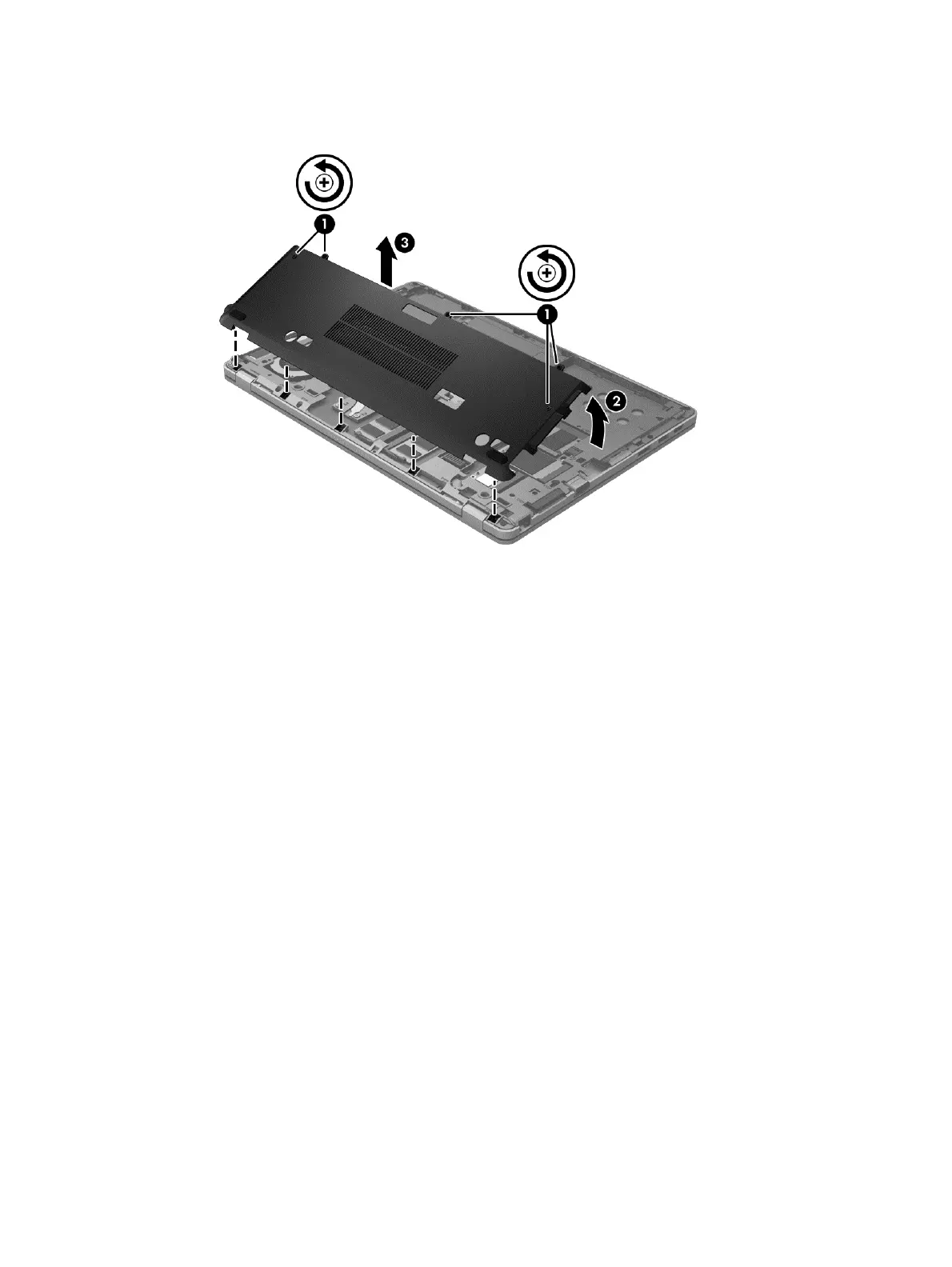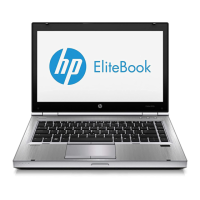c. Tilt the door up from the computer slightly (2) and then lift the door (3) up and off the
computer.
6. If you are replacing a memory module, remove the existing memory module:
a. Pull away the retention clips (1) on each side of the memory module.
The memory module tilts up.
66 Chapter 10 Maintenance
