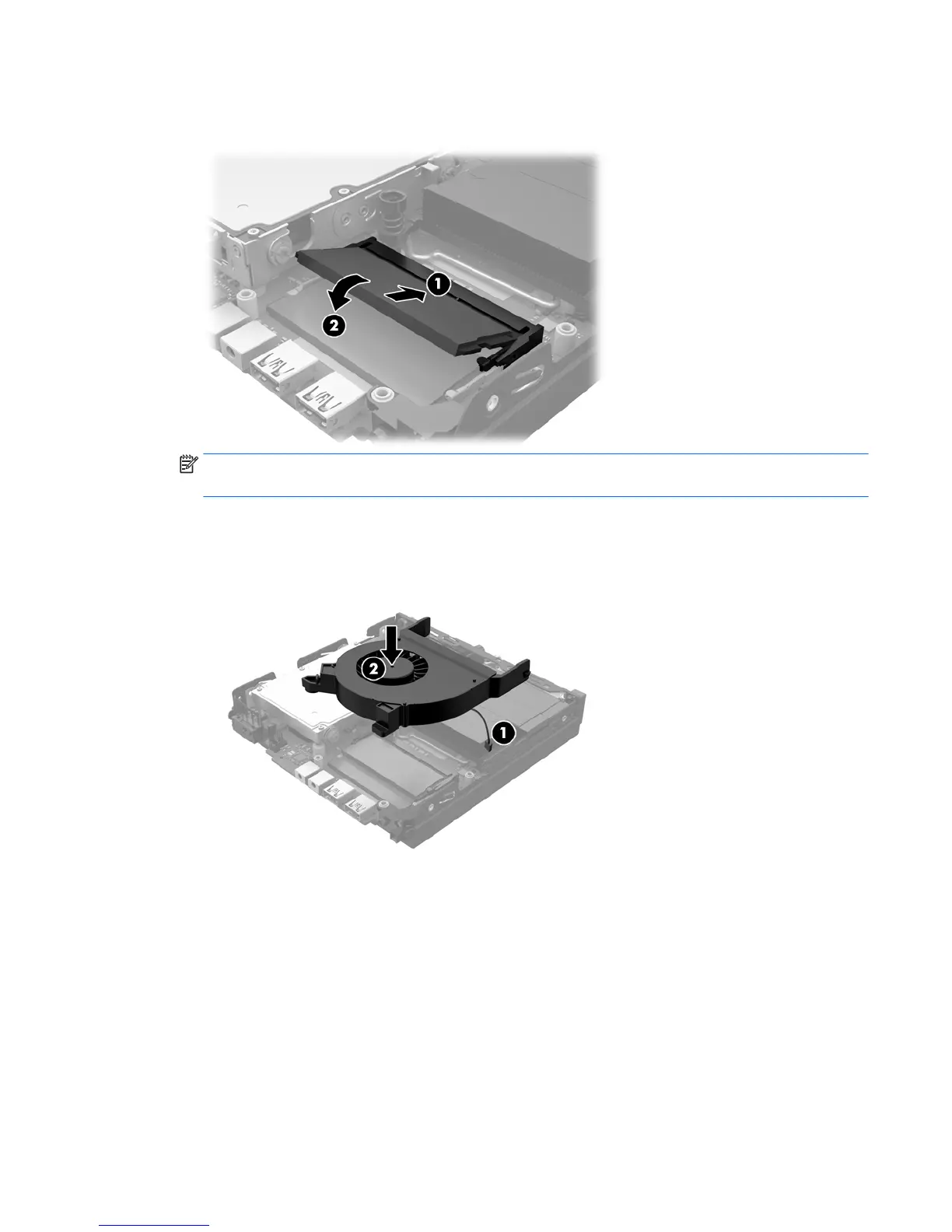11. Slide the new SODIMM into the socket at approximately a 30° angle (1) then press the SODIMM down (2)
so that the latches lock it in place.
NOTE: A memory module can be installed in only one way. Match the notch on the module with the tab
on the memory socket.
12. Connect the fan plug to the system board (1).
13. Set the fan into place and press it down to engage the latches (2).
14. Replace the access panel.
15. If the computer was on a stand, replace the stand.
16. Plug in the AC power cord and turn on the computer.
17. Lock any security devices that were disengaged when the computer cover or access panel was removed.
The computer automatically recognizes the additional memory when you turn on the computer.
Installing additional memory 17
